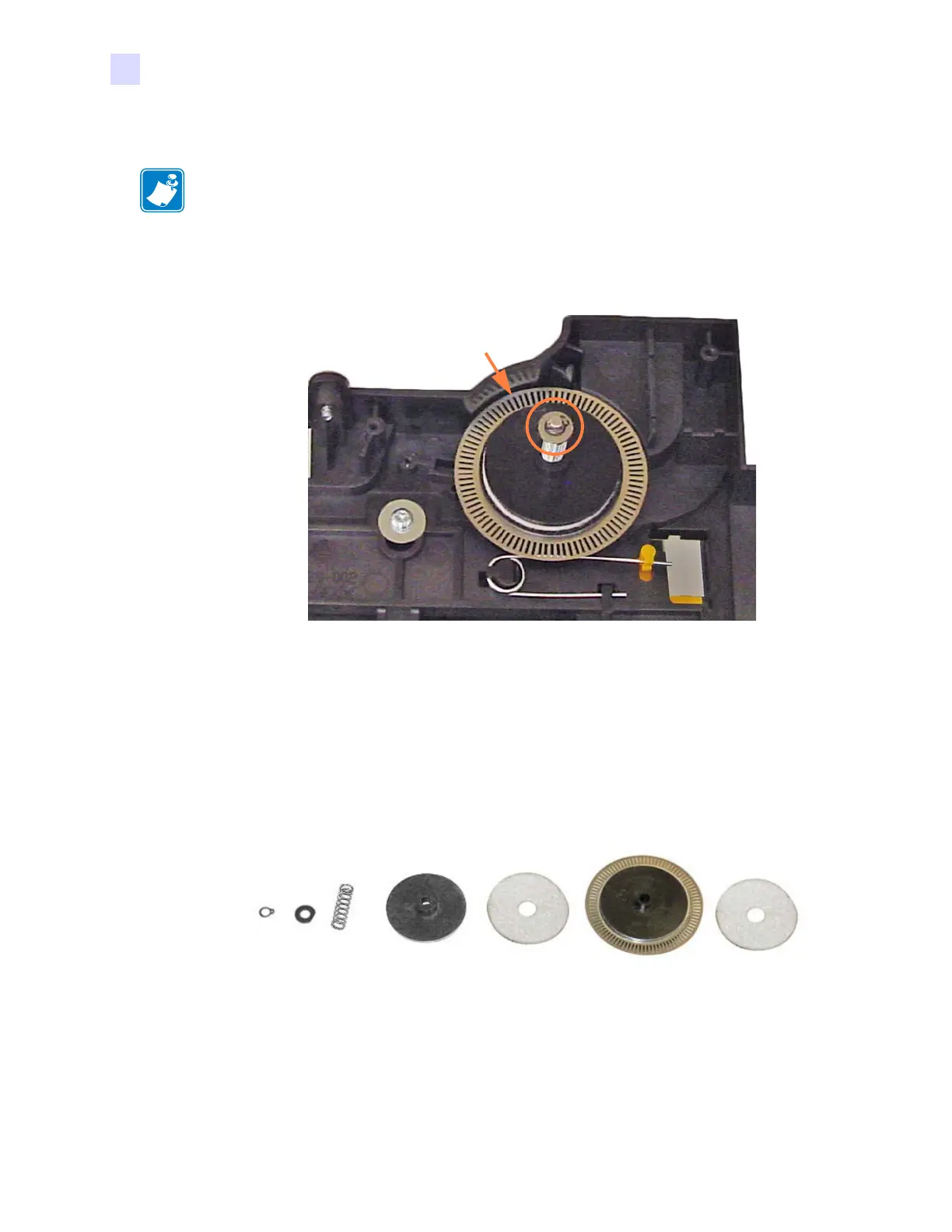148 Zebra ZXP Series 3 Card Printer Service Manual P1061317-002
5: Replacement Procedures
Procedures
5.5.26 Encoder Wheel
Step 1. Locate the Encoder Wheel (arrow below).
Step 2. Compress the clutch spring by pressing the washer inward (circle above), then use
fine-point pliers, a small flat-blade screwdriver, or retaining-ring pliers to remove
the retainer clip, then slip the washer and the clutch spring off the clutch shaft.
Step 3. Slip the gear wheel, felt washer, Encoder Wheel, and second felt washer off the
clutch shaft.
NOTE • This procedure uses Spare Kit # P1031925-026: KIT, ENCODER DISK.