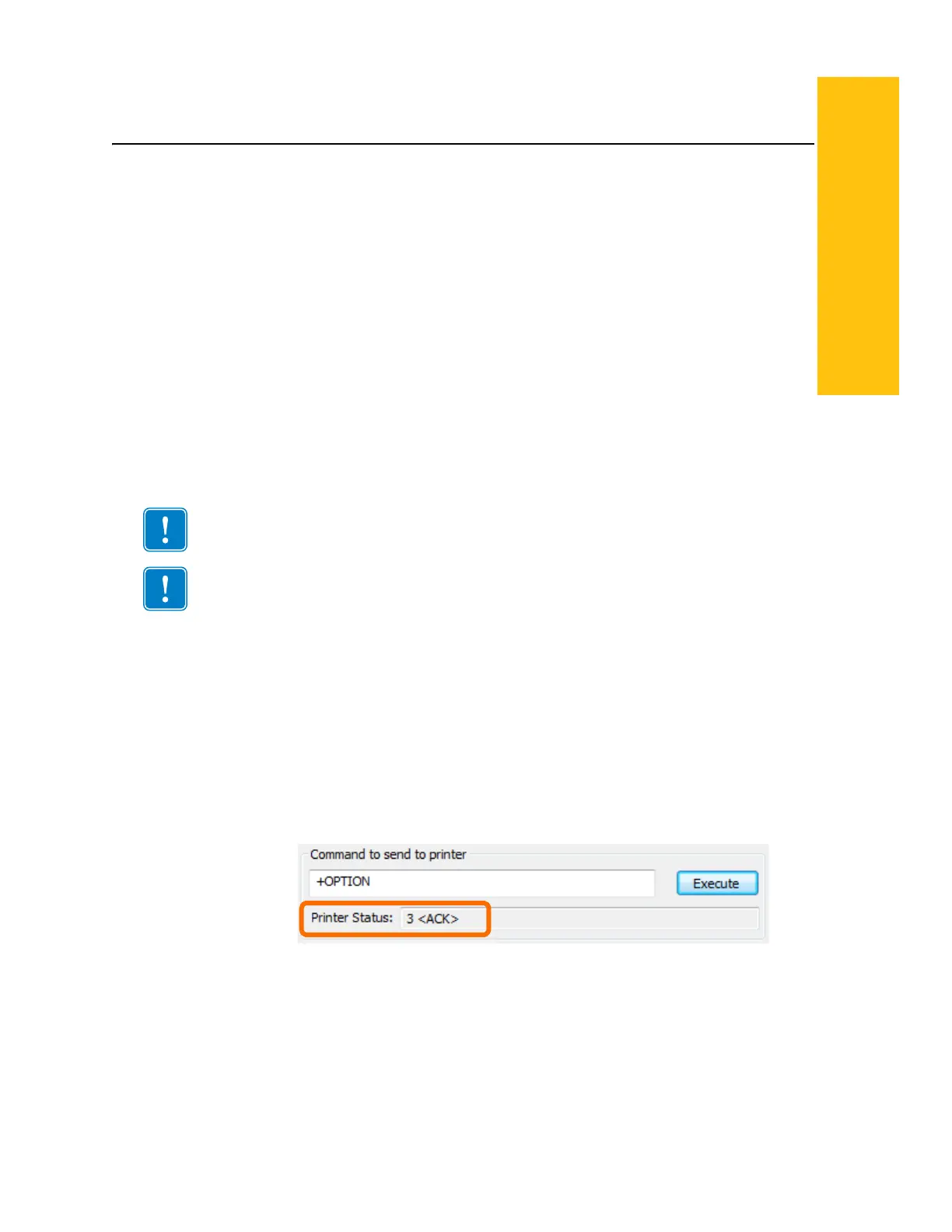P1061317-002 ( Draft ) Zebra ZXP Series 3 Card Printer Service Manual 319
Appendix I
Printer Configuration
To determine previo usly installed options:
Step 1. Select Start > Devices and Printers. Right click on the Zebra ZXP Card Printer
listing. Select Printer properties > Device Settings.
Step 2. Click on the Tools button.
Step 3. In the Command to send to printer field, +OPTION.
Step 4. Click the Execute button.
Step 5. In the Printer Status box, a number will be returned followed by <ACK>.
Using the table below, determine the installed options by subtracting the next highest number.
For example: if the printer returned the number 3, the next highest number would be 2—the
Ethernet PCBA. Subtracting 2 leaves 1—the Mag Encoder.
Upon installing the Manual Card Feeder option, for example, a value of 131 must be entered
into the Command to send to printer field to maintain the previously installed options. Only
entering the 128 value will render the Mag Encoder and Ethernet inoperable.After installing
this upgrade, the Printer must be configured to recognize it. This is done by issuing a
command via the Printer Driver.
Important • For calibration verification, go to the Partners section of the Zebra website:
http://www.zebra.com/partners
Important • Before entering the configuration value for the installed option(s), check for
previously installed options. New configuration values will overwrite previous values.