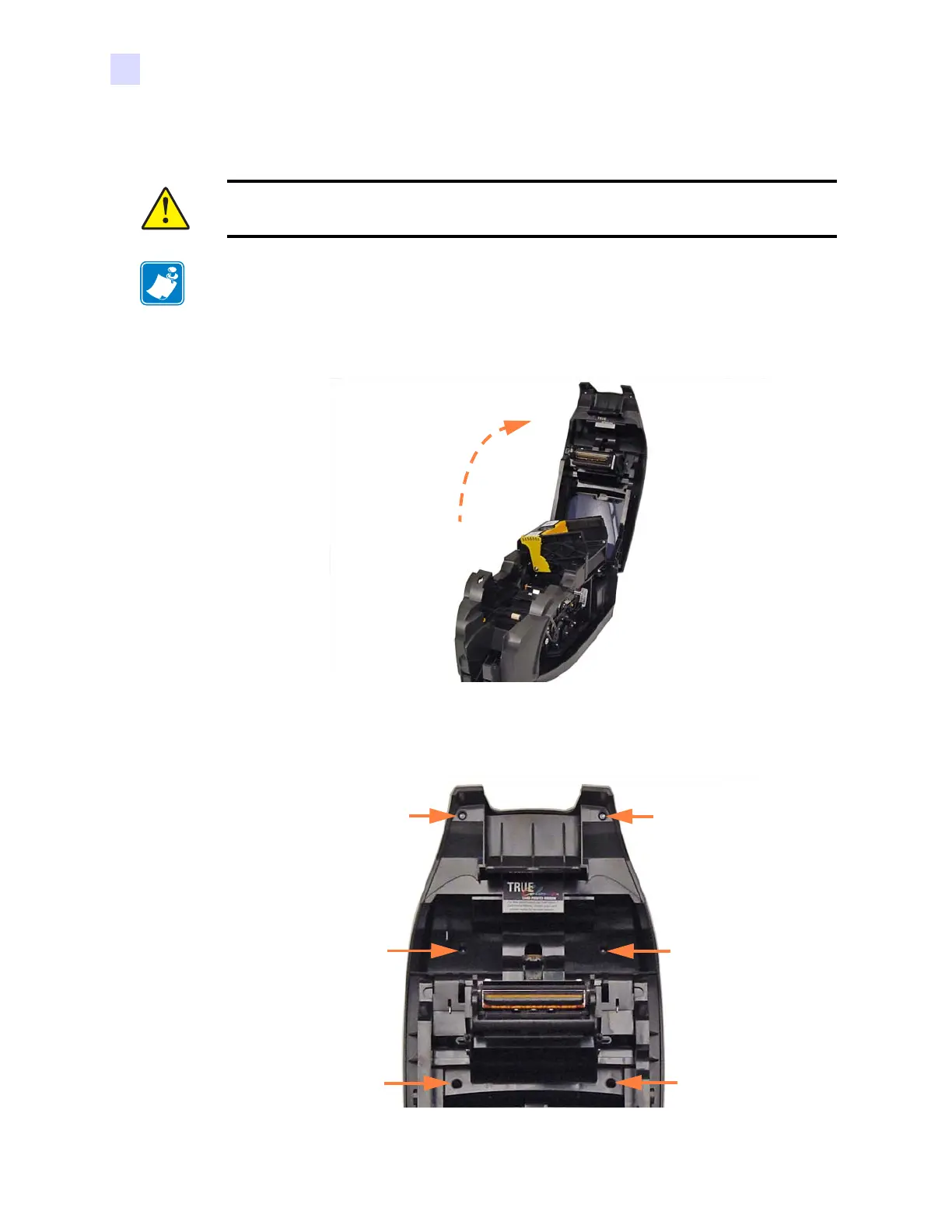116 Zebra ZXP Series 3 Card Printer Service Manual P1061317-002
5: Replacement Procedures
Procedures
5.5.5 Top Cover
Step 1. Press the access button, and raise the Lid.
Step 2. With a TORX T10 driver, remove the six screws (SCR, PLAST, 4-.37L, 7.0 in-lb)
that hold the Top Cover to the Lid; see arrows below.
Caution • If you have the Lock Option installed, ensure that the Lock is UNLOCKED
before removing the Top Cover.
NOTE • This procedure uses Spare Kit # P1031925-241: KIT, TOP COVER BADGE; and
P1031925-237, KIT BUTTON FOR DOOR.