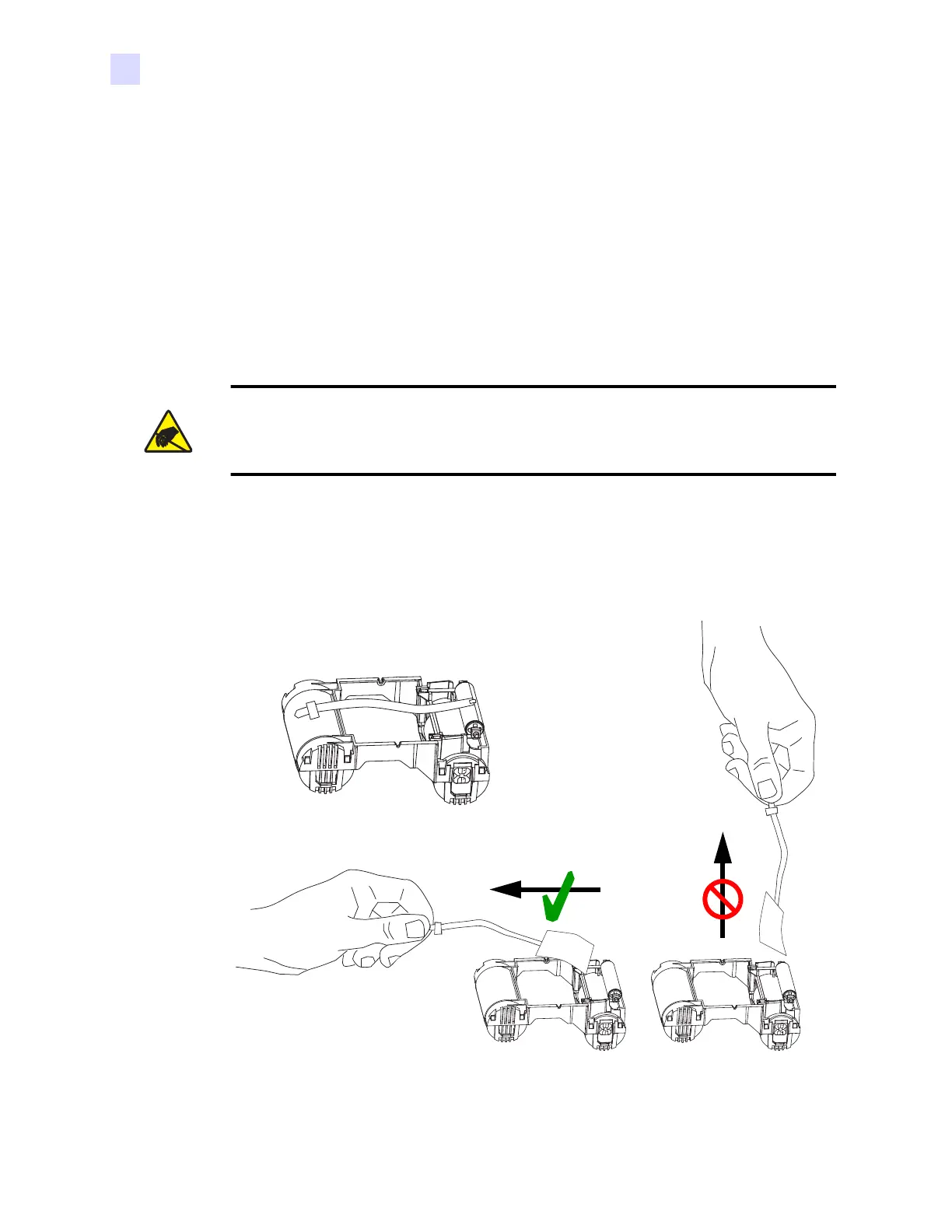66 Zebra ZXP Series 3 Card Printer Service Manual P1061317-002
2: Installation and Setup
Installing the Ribbon Cartridge
2.9 Installing the Ribbon Cartridge
The Printer requires approved ribbon cartridges. The Resin Thermal Transfer and Dye
Sublimation ribbons are specifically designed for your Printer.
- Only use Zebra i Series ribbons designed to work with ZXP Series 3 Card Printers.
- Each ribbon cartridge includes an integrated adhesive cleaning roller assembly that is
used to clean the cards entering the printer. Improper cleaning will reduce printer life
and degrade print quality
- When the ribbon is completely used, change the whole cartridge assembly.
Step 1. Open printer lid by pressing the Cover Release button on the top of your printer.
Step 2. Peel protective wrapper from the adhesive cleaning roller by gently pulling on the
tape. Discard the protective wrapper.
Electrostatic Discharge Caution • DO NOT TOUCH the printhead or the electronic
components on the printhead. Discharge of electrostatic charge from the human body or other
surfaces can damage the printhead or other electronic components