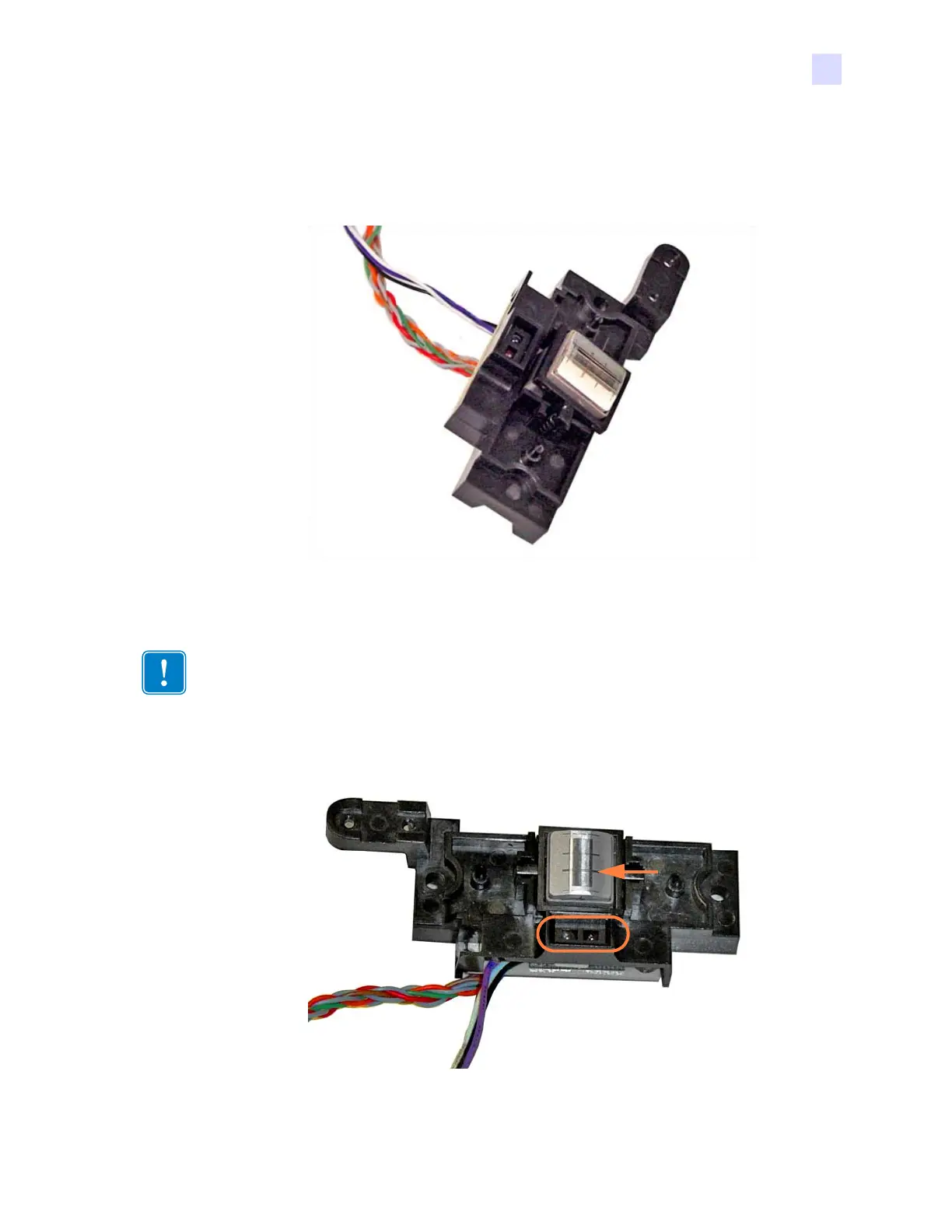5: Replacement Procedures
Procedures
P1061317-002 Zebra ZXP Series 3 Card Printer Service Manual 179
Step 3. If not already done, disconnect the Mag Encoder Head and Sensor plug from
connector J23 on the Main
PCBA.
Step 4. Remove the Mag Encoder Assembly.
Replacement
Important • The orientation of the Head is critical. When installing the Head, ensure that the
heavy line (arrow below) is facing toward the Mag Sensor (circled below).