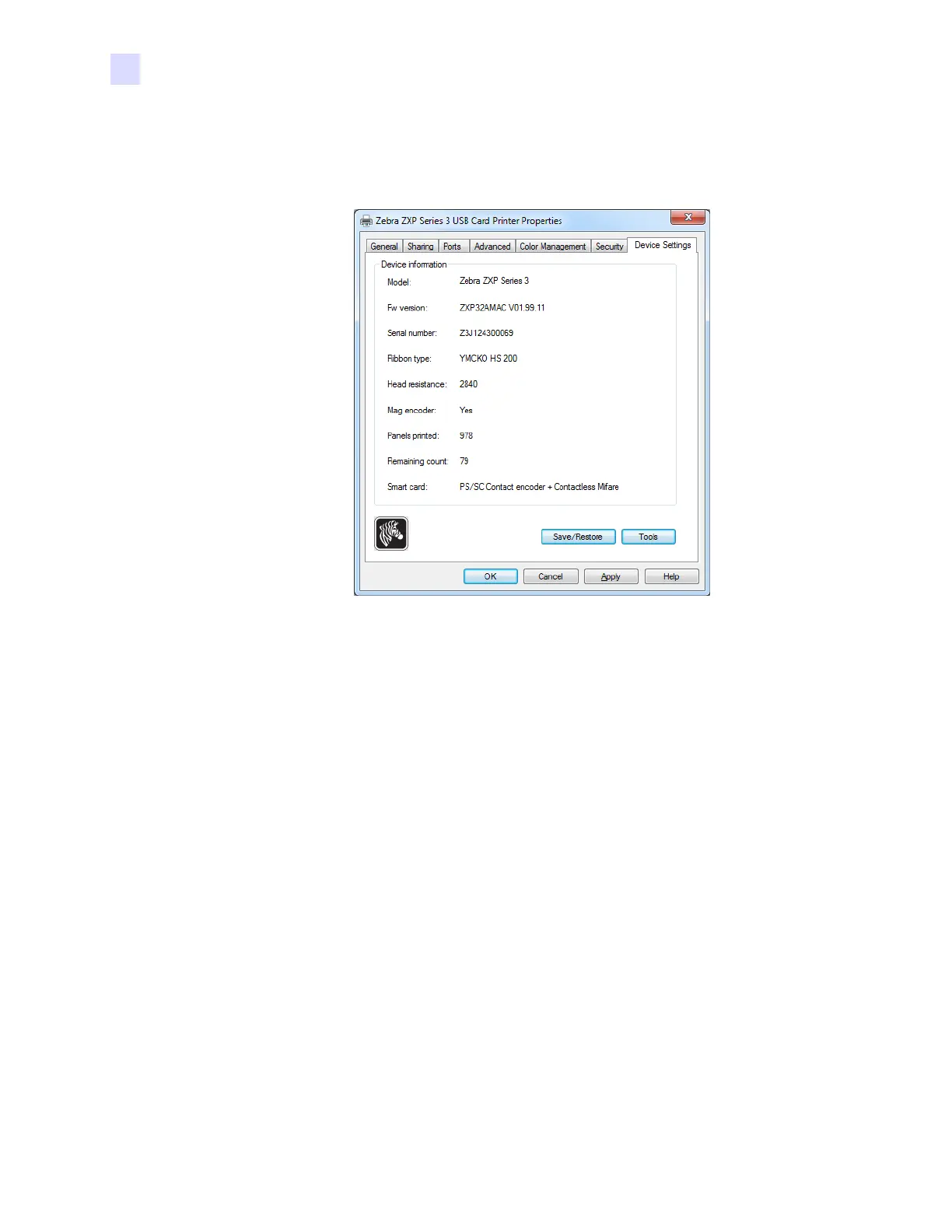44 Zebra ZXP Series 3 Card Printer Service Manual P1061317-002
2: Installation and Setup
Changing the Printer Driver Options
Device Settings Tab
The Device Settings tab provides device information, security status, and printer usage.
Device Information
•Model: Specifies the printer model number.
• Fw version: Specifies the installed firmware version.
• Serial number: Specifies the printer serial number.
• Ribbon type: Specifies the ribbon installed in the printer.
• Head resistance: Specifies the printhead resistance value.
• Mag encoder: Specifies if this option is present.
• Panels printed: Shows the total number of panels printed for the lifetime of the printer.
• Remaining count: Shows the remaining card count for the ribbon installed. For
monochrome ribbons, this will display Unknown.
• Smart card: Specifies if a smart card encoder is present and type of encoder.
Click on the Save/Restore button to save your printer and/or driver settings. You can later
restore those saved settings; see Save/Restore on page 45 for details.
Click on the Tools button to access a dialog box that allows you to test and communicate with
the printer; see Tools on page 46 for details.