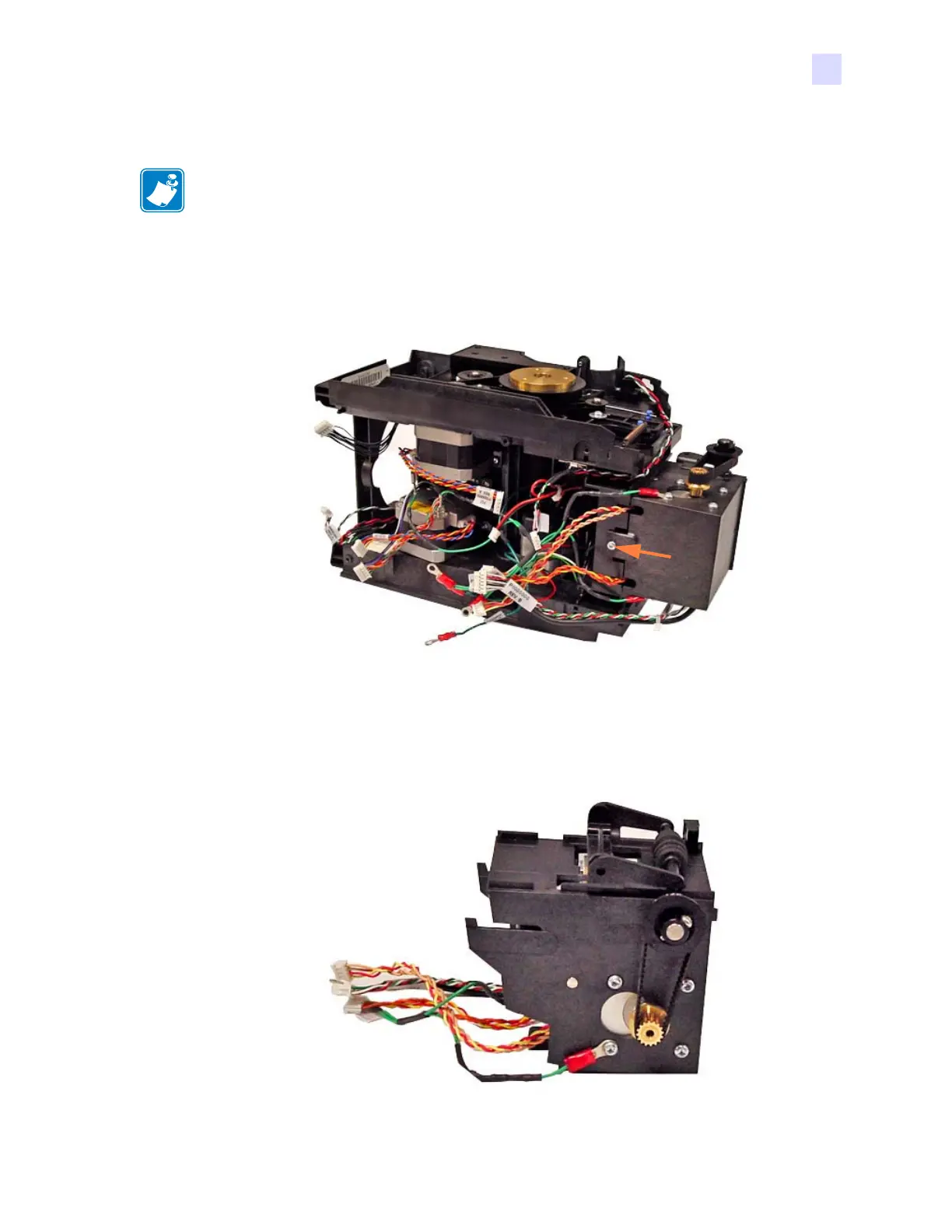5: Replacement Procedures
Procedures
P1061317-002 Zebra ZXP Series 3 Card Printer Service Manual 143
5.5.22 Smart Card Module
Step 1. Turn the Printer on its side.
Step 1. With a TORX T10 driver, remove the screw (SCR, PLAST, 4-.37L, 5.5 in-lb)
holding the Smart Card Module in place; arrow below.
Step 2. If not already done, disconnect the plugs from connectors J1, J14, and J17 on the
Main
PCBA.
Step 3. Remove the Smart Card Module.
NOTE • This procedure uses Upgrade Kit # P1031925-203: KIT, UPGRADE, CONTACT
STATION or
Upgrade Kit # P1031925-204: KIT, UPGRADE, MIFARE & CONTACT.
