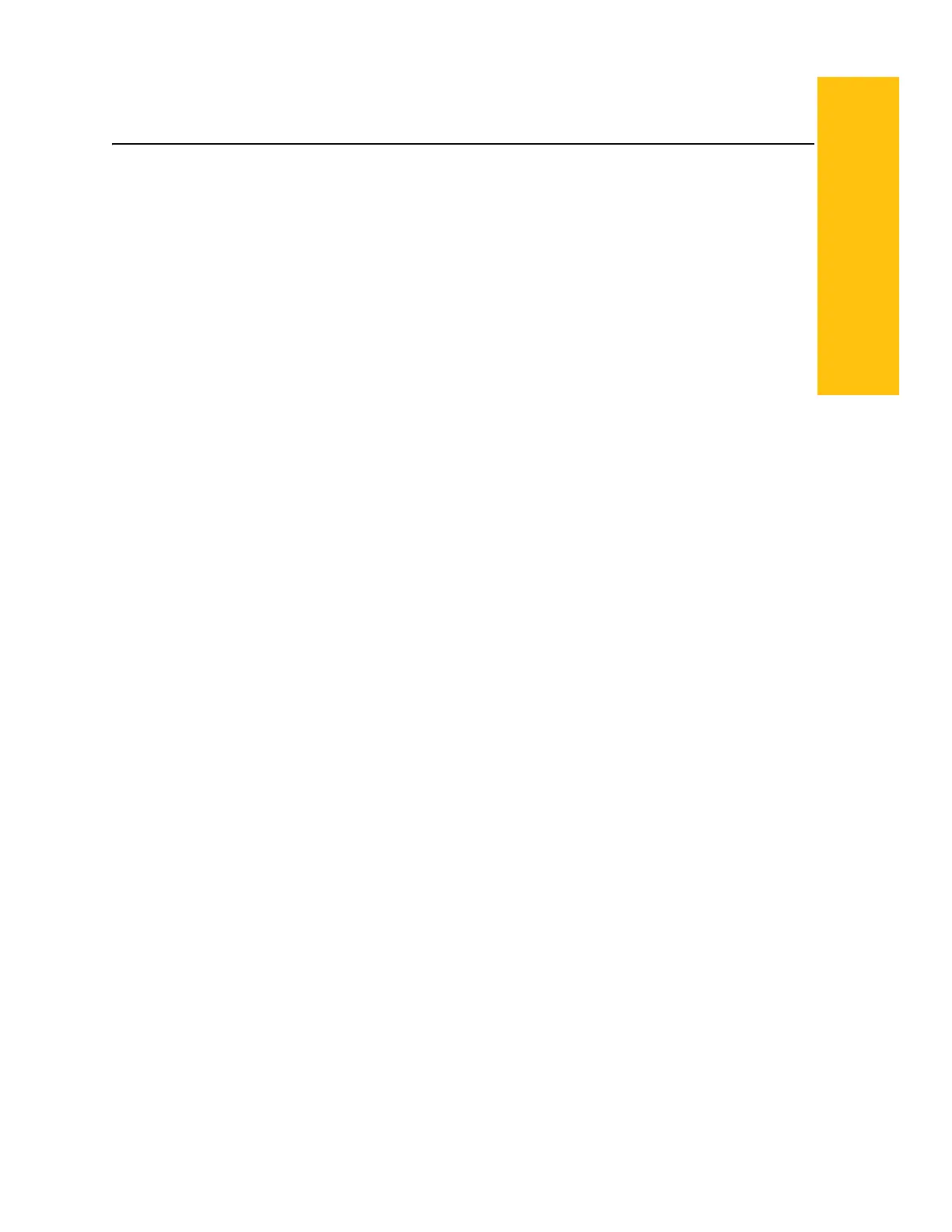P1061317-002 Zebra ZXP Series 3 Card Printer Service Manual 355
Appendix M
Worldwide Support
For Technical Support or Repair Services, contact the appropriate facility listed below.
North America and Latin America - Technical Support
T: +1 877 ASK ZEBRA (877 275 9327)
+1 847 913 2259
E: ts1@zebra.com
North America and Latin America - Repair Services
Before returning any equipment to Zebra Technologies Corporation for in-warranty or out-of-
warranty repair, contact Repair Services or go online for a Repair Order (RO) number. Mark the
RO number clearly on the outside of the box. Ship the equipment, freight prepaid, to the address
listed below:
Zebra Technologies Repair Services
333 Corporate Woods Parkway
Vernon Hills, IL 60061
webform: www.zebra.com/us/en/forms/repair‐order.html
T: +1 877 ASK ZEBRA (877 275 9327)
E: repair@zebra.com
