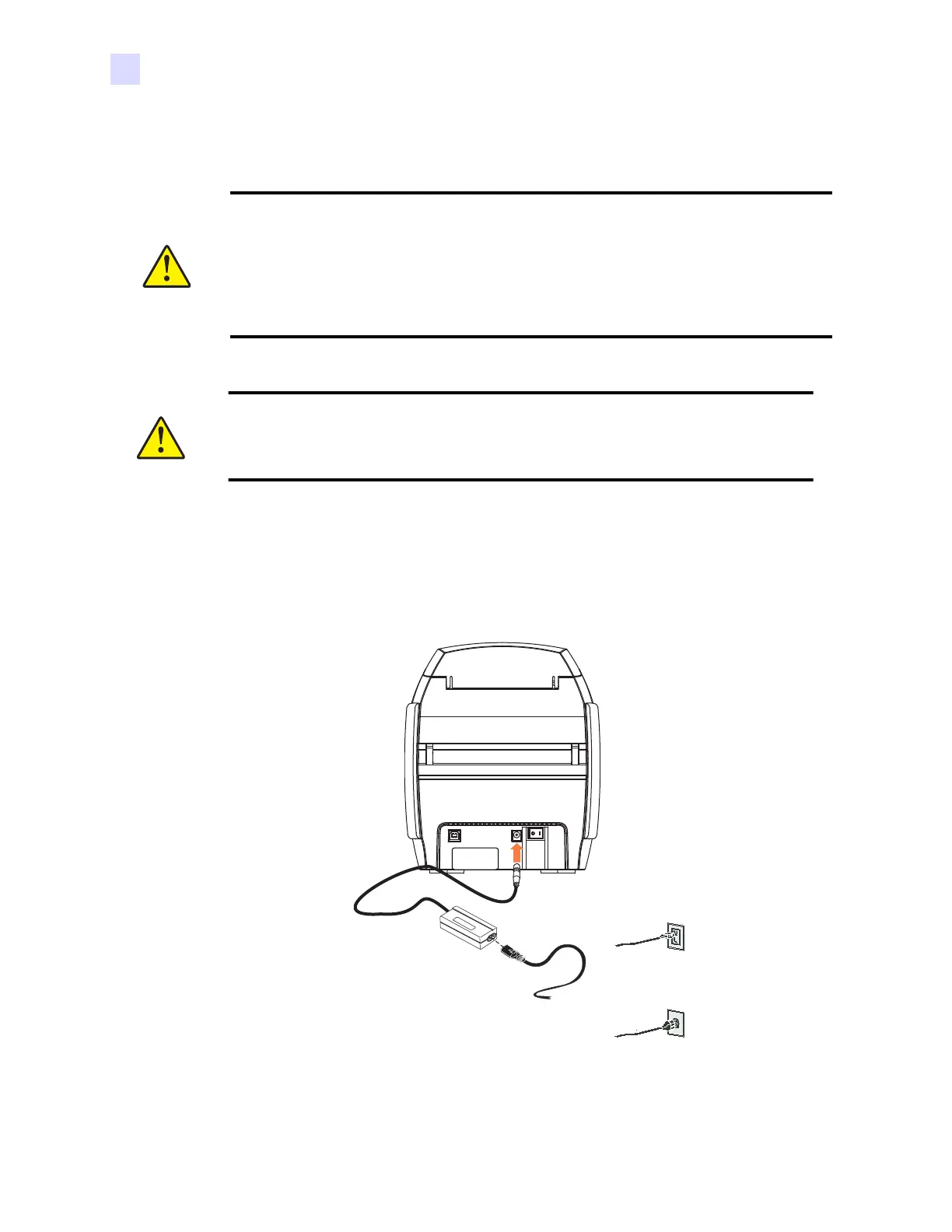18 Zebra ZXP Series 3 Card Printer Service Manual P1061317-002
2: Installation and Setup
Connecting Power
2.4 Connecting Power
Step 1. Insert the power supply plug into the power socket, attach the power cord to the
power supply, then plug the power cord in to a grounded electrical socket of the
proper voltage (100–240VAC) and type.
Step 2. Ensure that the printer’s power switch is in the OFF (O) position.
Caution • Limit electrical power supplied to the printer to 24 VDC. Limit excess current
draw to 16 amps or less, using an associated circuit breaker or other such device. Never
operate the printer in a location where operator, computer, or printer can get wet.
Personal injury could result. The printer must be connected to an earthed electrical
power supply and properly protected against electrical surges and grounding faults. The
power supply pack can only be replaced by the same product from the manufacturer.
Caution • Do not power the printer with USB attached to your computer at this time.
THE DRIVER WILL PROMPT YOU WHEN IT IS TIME TO PLUG IN AND POWER UP
YOUR PRINTER.