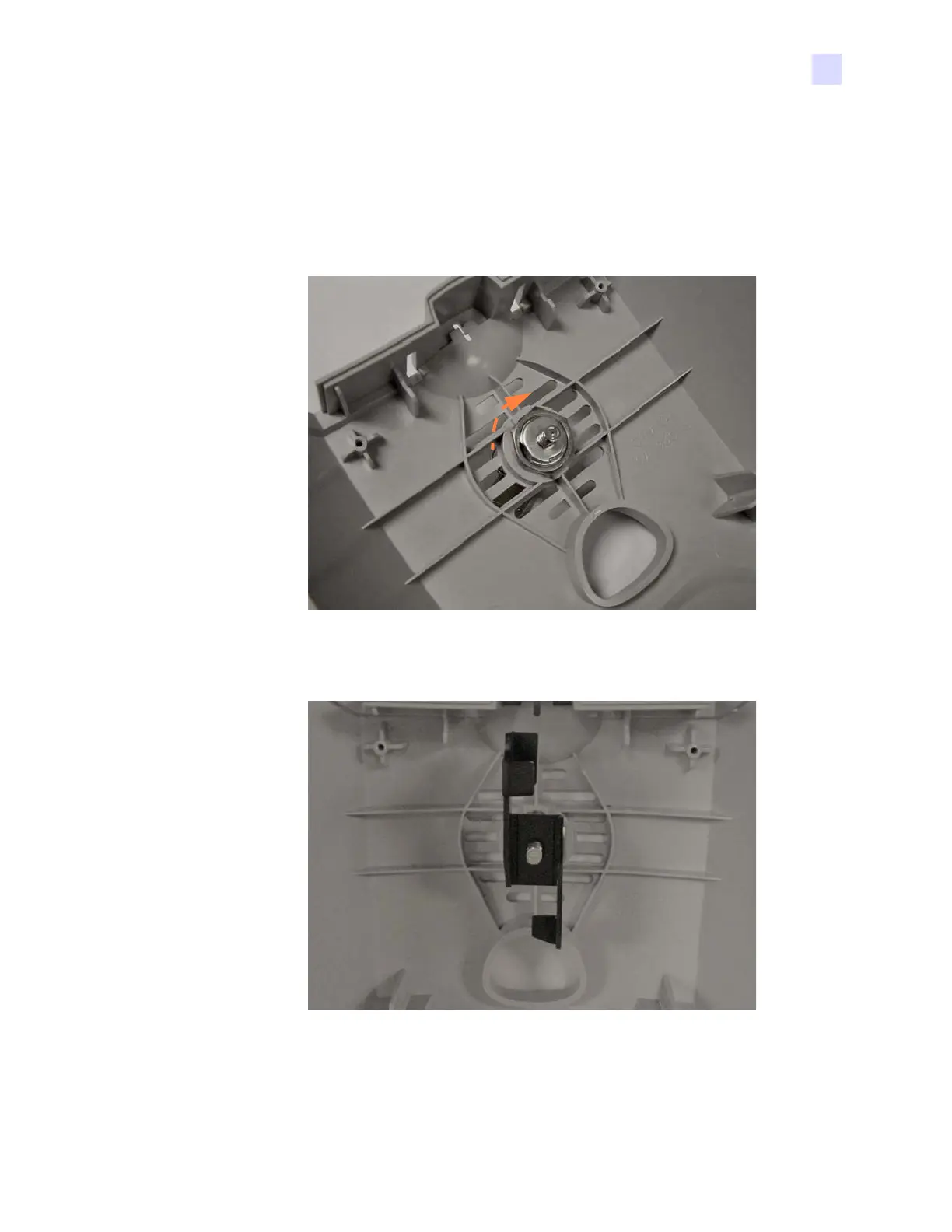5: Replacement Procedures
Procedures
P1061317-002 Zebra ZXP Series 3 Card Printer Service Manual 121
Replacement
Step 1. Ensure that the Lock is locked prior to installation..
Step 2. Insert the Lock into the Top Cover. The Lock is keyed for proper orientation.
Step 3. With an adjustable Wrench, tighten the nut holding the Lock in place.
Step 4. Set the Locking Arm as in place as indicated below.
Step 5. With a 10 mm Socket Wrench, secure the locking arm with the washer and nut.
Step 6. Unlock the Lock before reinstalling the Top Cover.
