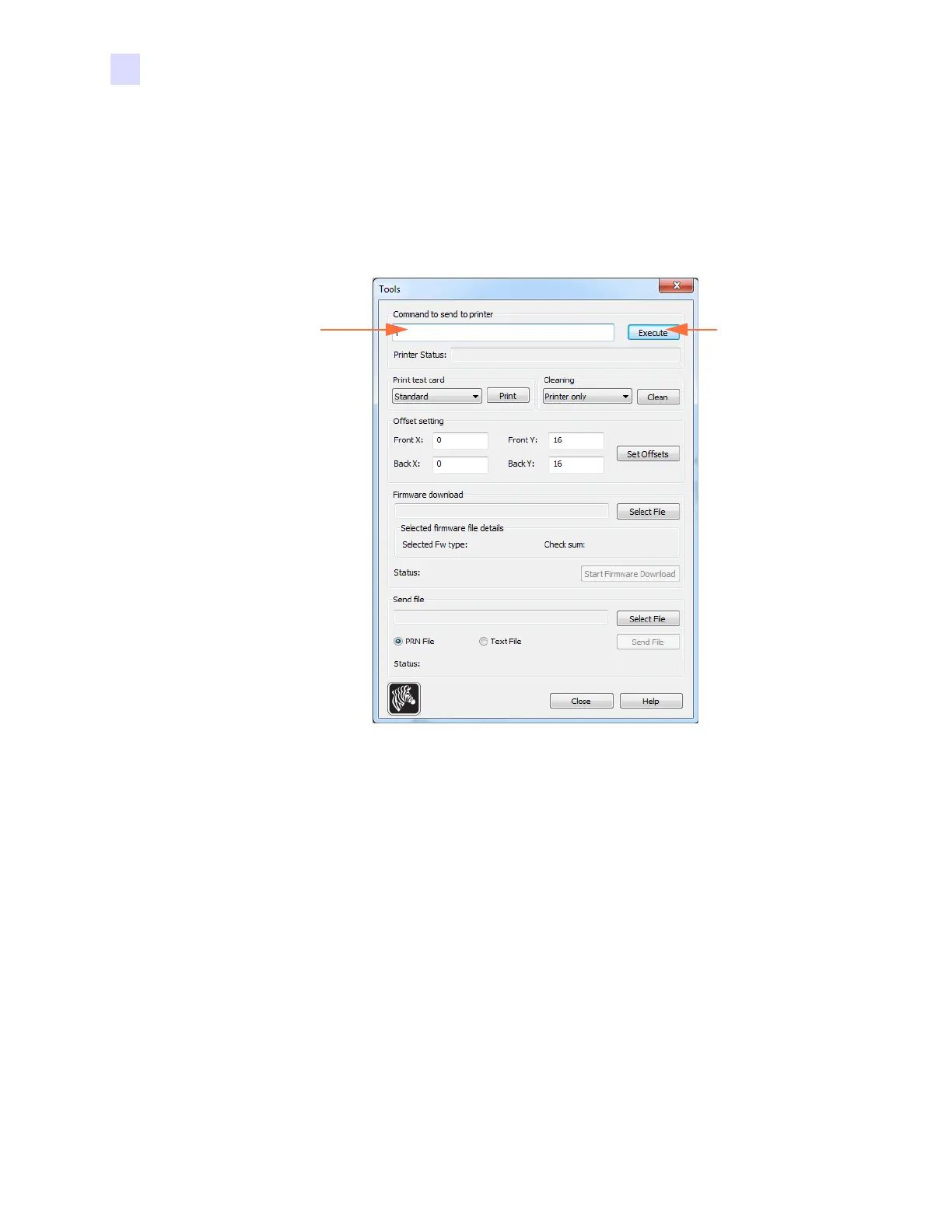228 Zebra ZXP Series 3 Card Printer Service Manual P1061317-002
F: Printer Commands
Entering Software Commands
Step 1. Select Start > Devices and Printers. Right click on the Zebra ZXP Card Printer
listing. Select Printer properties > Device Settings, and click on the Tools button.
Step 2. This brings up the Tools display.
Step 3. Type the desired command in the “Command to send to printer” field.
Step 4. Click the Execute button.
Type the
command
here ...
... then
click the
Execute
button.
