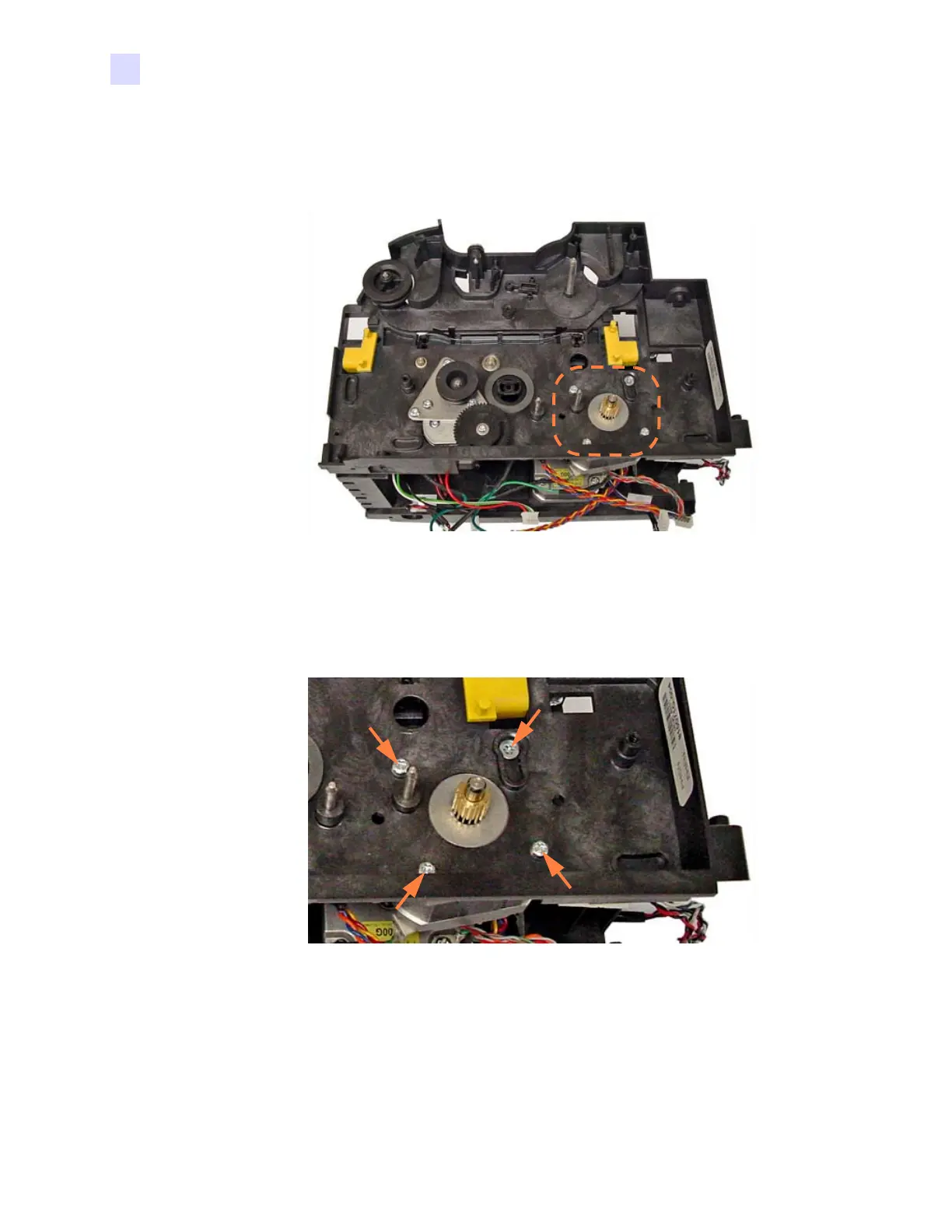252 Zebra ZXP Series 3 Card Printer Service Manual P1061317-002
H: Upgrade Kit Instructions
Mag Encoder
Remove the Printhead Lift Motor
Step 1. Locate the Printhead Lift Motor. (circled below)
Step 2. Using a TORX T10 driver, remove the four screws (arrows below) holding the
Printhead Lift Motor to the Frame. Note the orientation of the connector on the
motor (facing the front of printer). When reinstalling the motor, tighten the screws
to 4.0 in-lbs.
Step 3. If not already done, disconnect the Printhead Lift Motor plug from connector J26
on the Main
PCBA.
Step 4. Disconnect the ground wire, and remove the Printhead Lift Motor.
