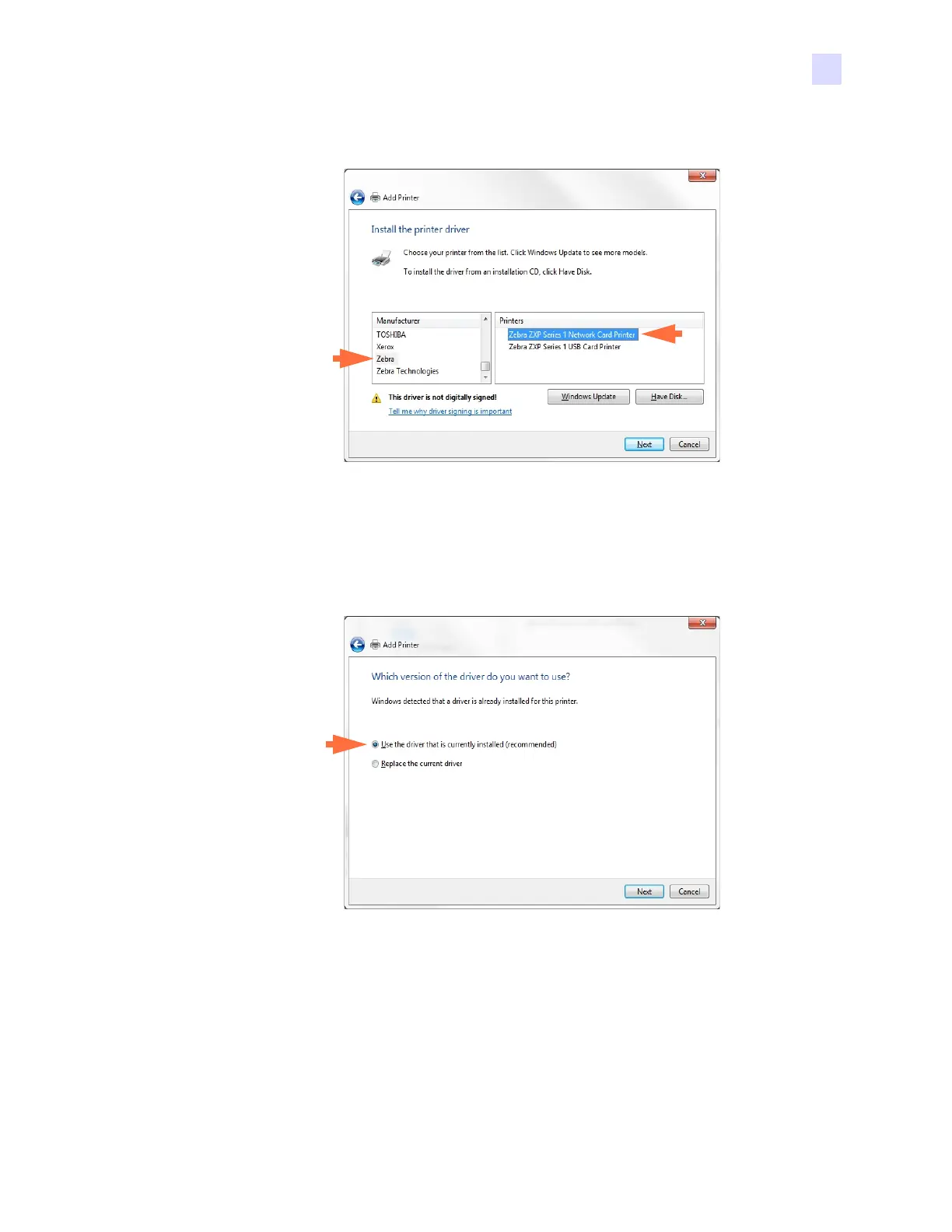2: Installation and Setup
Installing the Windows Printer Driver
P1061317-002 Zebra ZXP Series 3 Card Printer Service Manual 33
Step 14. Observe the Install the printer driver window.
Step 15. Select the Manufacturer and the Printer (arrows above).
Step 16. Click on the Next button.
Step 17. Observe the Which version of the driver do you want to use window.
Step 18. Select the Use the driver that is currently installed radio button (arrow above).
Step 19. Click the Next button.