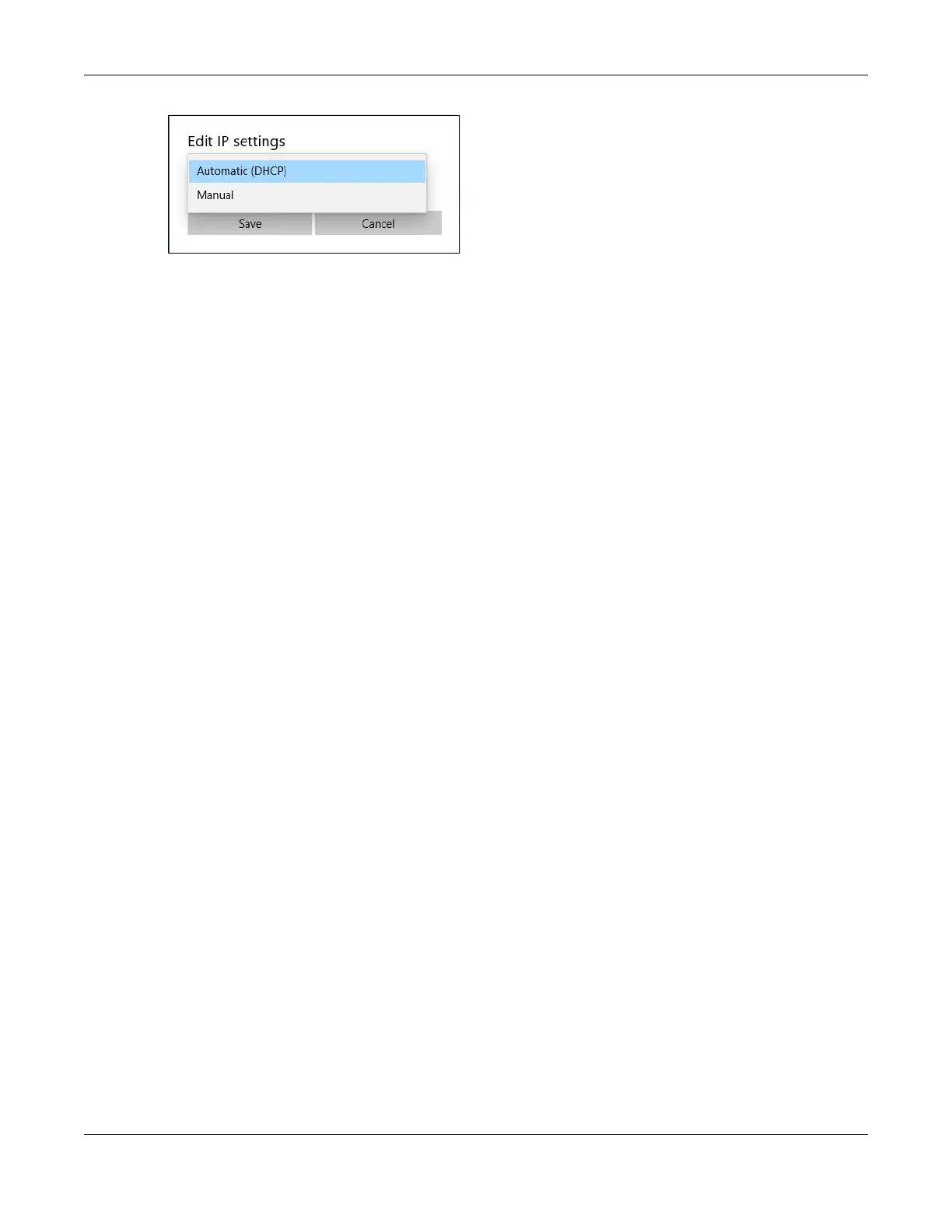Appendix C IPv6
GS1920v2 Series User’s Guide
466
• When you select Automatic (DHCP), the IP address settings and DNS server address setting are set
automatically by your router.
• When you select Manual, you can manually set your IP address settings and DNS server address.
Now your computer can obtain an IPv6 address from a DHCPv6 server.
