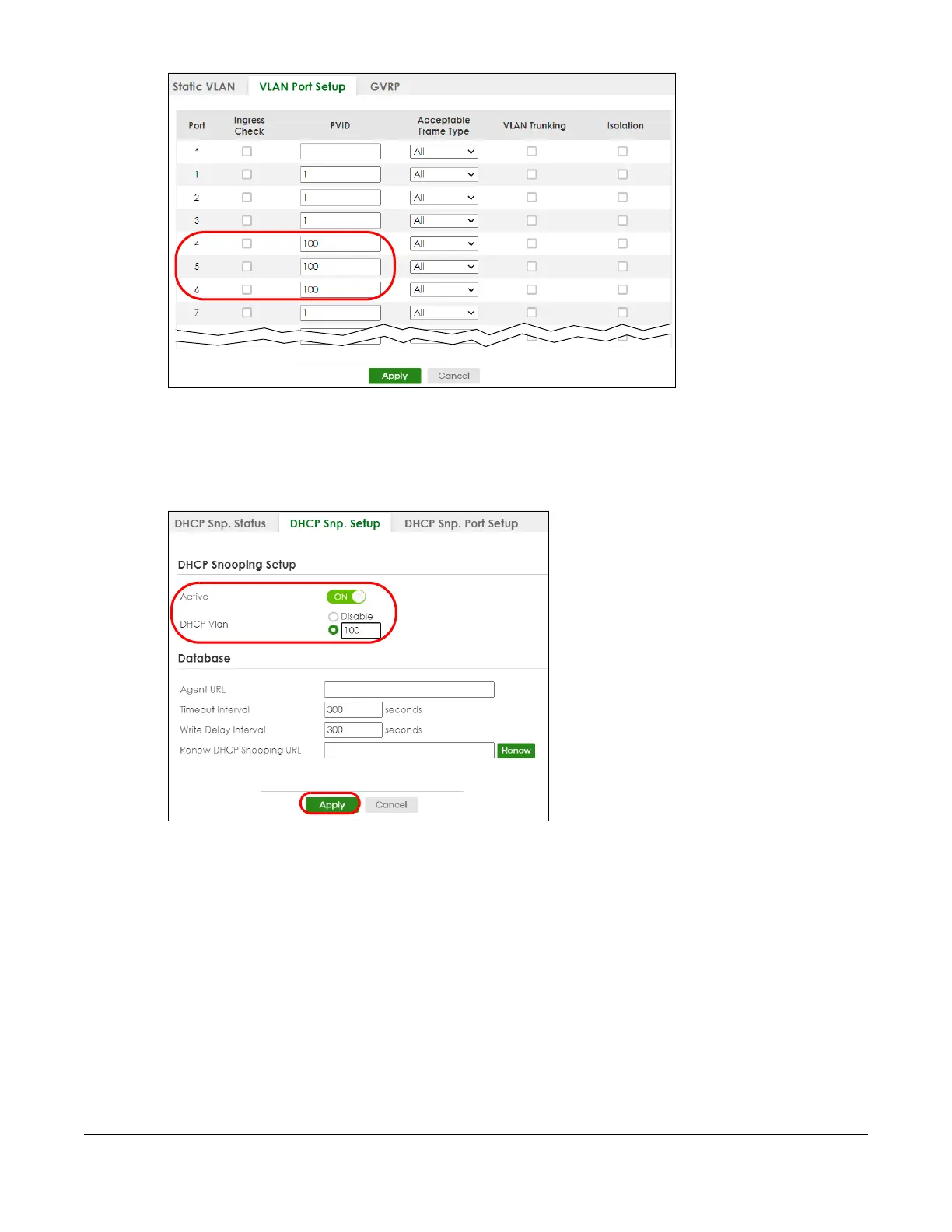GS1920v2 Series User’s Guide
75
Tutorial: Tag Untagged Frames
5 Go to SECURITY > IPv4 Source Guard > DHCP Snooping > DHCP Snp. Setup, activate and specify VLAN
100 as the DHCP VLAN as shown. Click Apply.
IP requests from VLANs you enable on the SECURITY > IPv4 Source Guard > DHCP Snooping > DHCP Snp.
VLAN Setup screen will be broadcast to the DHCP VLAN you set on this screen, which is VLAN100 in this
example.
Tutorial: Specify DH CP VLAN
6 Go to SECURITY > IPv4 Source Guard > DHCP Snooping > DHCP Snp. Port Setup. Select Trusted in the
Server Trusted state field for port 4 because the DHCP server is connected to port 4. Keep ports 5 and 6
Untrusted because they are connected to DHCP clients. Click Apply.
