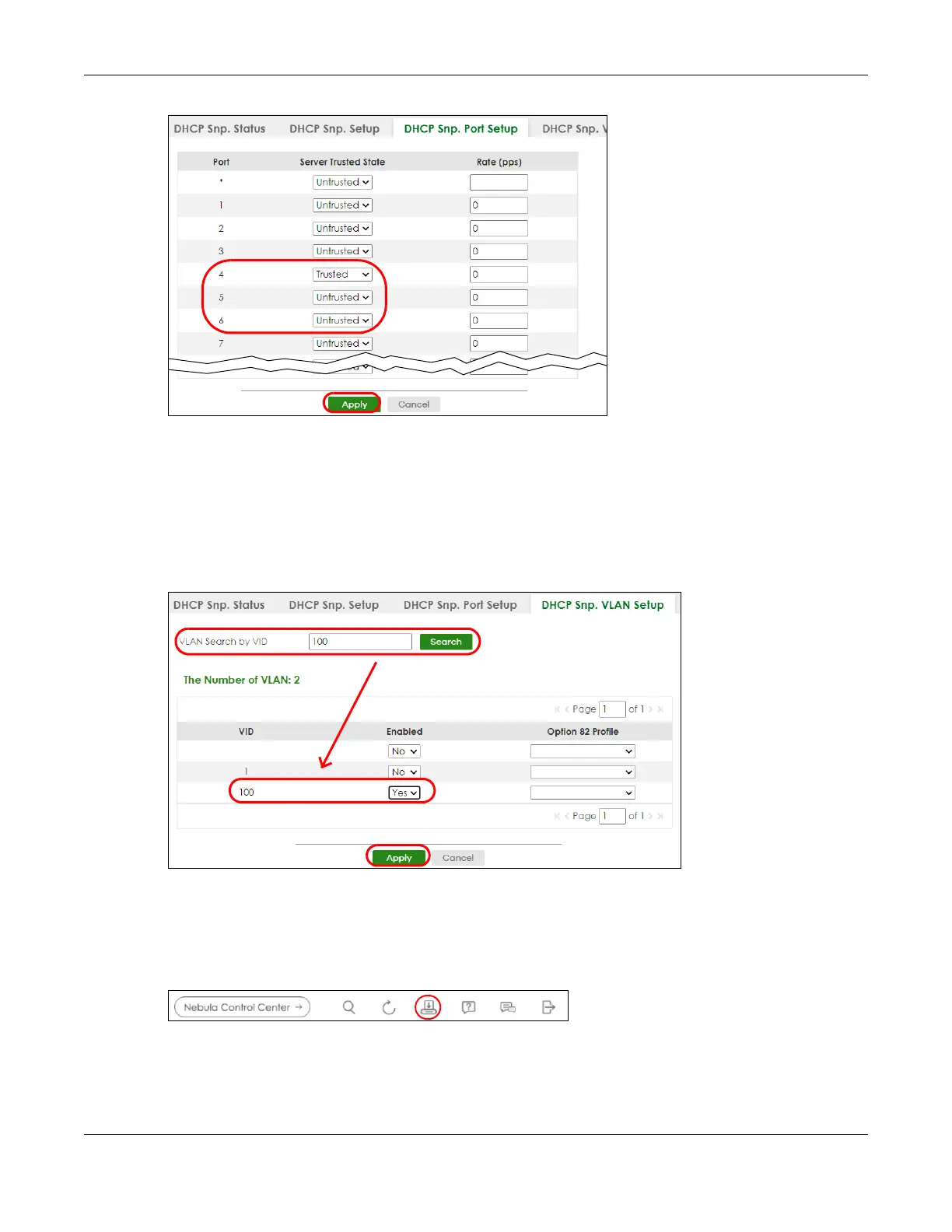Chapter 6 Tutorials
GS1920v2 Series User’s Guide
76
7 Go to SECURITY > IPv4 Source Guard > DHCP Snooping > DHCP Snp. VLAN Setup, show VLAN 100 by
entering 100 in the VLAN Search by VID field and click Search.
Select Yes in the Enabled field of the VLAN 100 entry shown in the search result. Click Apply.
This enables DHCP snooping on VLAN100 (and other VLANs you enabled on this screen).
If you want the Switch to add more information in the DHCP request packets, such as source VLAN ID or
system name, you can select an Option82 Profile in the entry. The Switch will add DHCP option 82
information to DHCP requests that the Switch relays to a DHCP server for the specified VLAN.
8 Connect your DHCP server to port 4 and a DHCP client (an AP, for example) to either port 5 or 6. The AP
should be able to get an IP address from the DHCP server. If you put the DHCP server on port 5 or 6, the
computer will NOT be able to get an IP address.
9 Click Save at the top right of the Web Configurator to save the configuration permanently.
10 To check if DHCP snooping works, go to SECURITY > IPv4 Source Guard > IP Source Guard, you should
see an IP assignment with the type DHCP-Snooping as shown.
