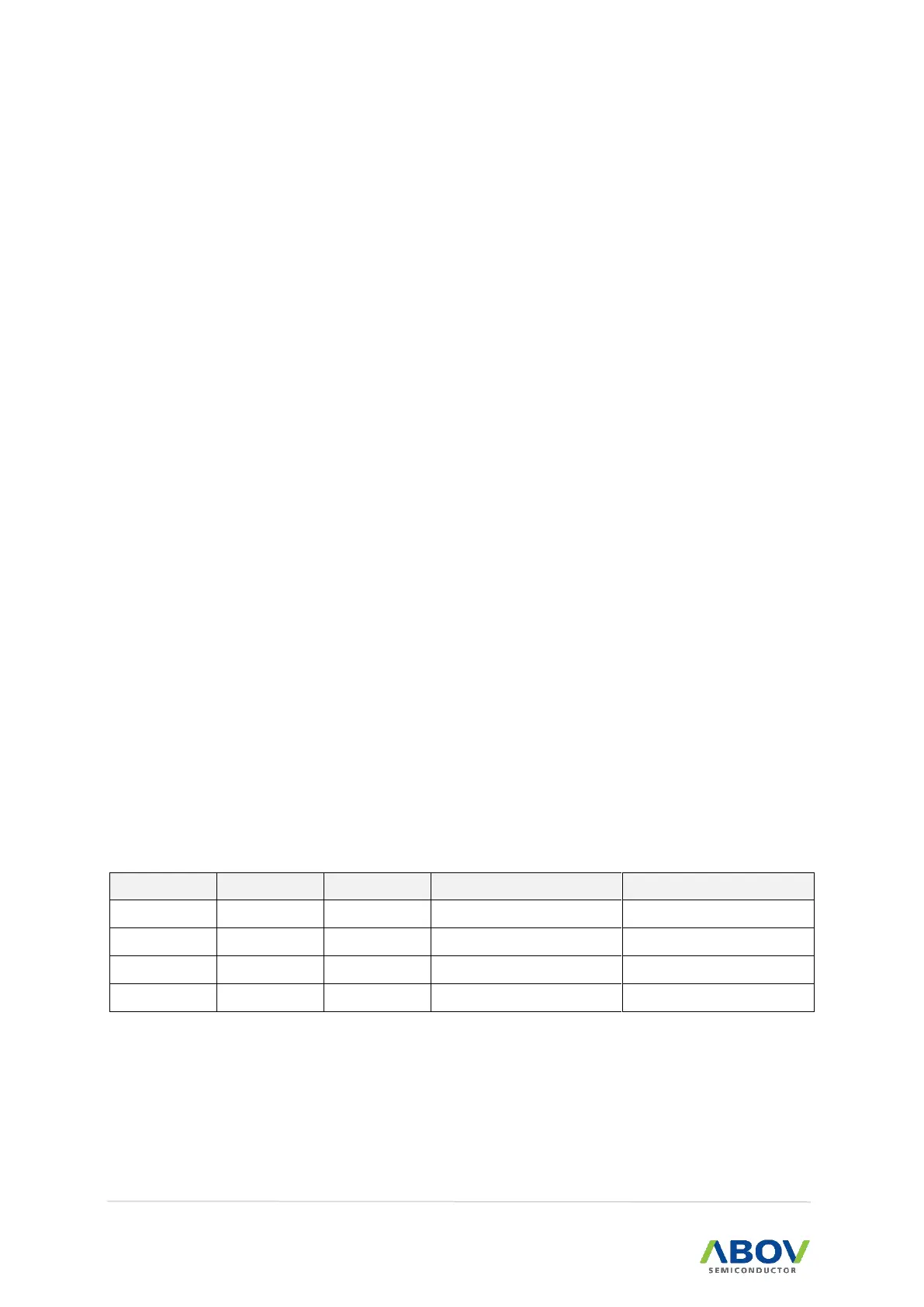15.9 SPI mode
The USARTn can be set to operate in industrial standard SPI compliant mode. The SPI mode has the
following features.
Full duplex, three-wire synchronous data transfer
Master or Slave operation
Supports all four SPI modes of operation (mode0, 1, 2, and 3)
Selectable LSB first or MSB first data transfer
Double buffered transmit and receive
Programmable transmit bit rate
When the SPI mode is enabled (UMSEL[1:0]=3), the Slave Select (SSn) pin becomes active low input
in slave mode operation, or can be output in master mode operation if SPISS bit is set.
NOTE: That during SPI mode of operation, the pin RXDn is renamed as MISOn and TXDn is renamed as
MOSIn for compatibility to other SPI devices.
15.9.1 SPI clock formats and timing
To accommodate a wide variety of synchronous serial peripherals from different manufacturers, the
USART has a clock polarity bit (UCPOL) and a clock phase control bit (UCPHA) to select one of four
clock formats for data transfers. UCPOL selectively insert an inverter in series with the clock. UCPHA
selects one of two different clock phase relationships between the clock and data. Note that UCPHA
and UCPOL bits in UnCTRL1 register have different meanings according to the UMSEL[1:0] bits
which decides the operating mode of USARTn.
Table 26 shows four combinations of UCPOL and UCPHA for SPI mode 0, 1, 2, and 3.
Table 26. CPOL Functionality