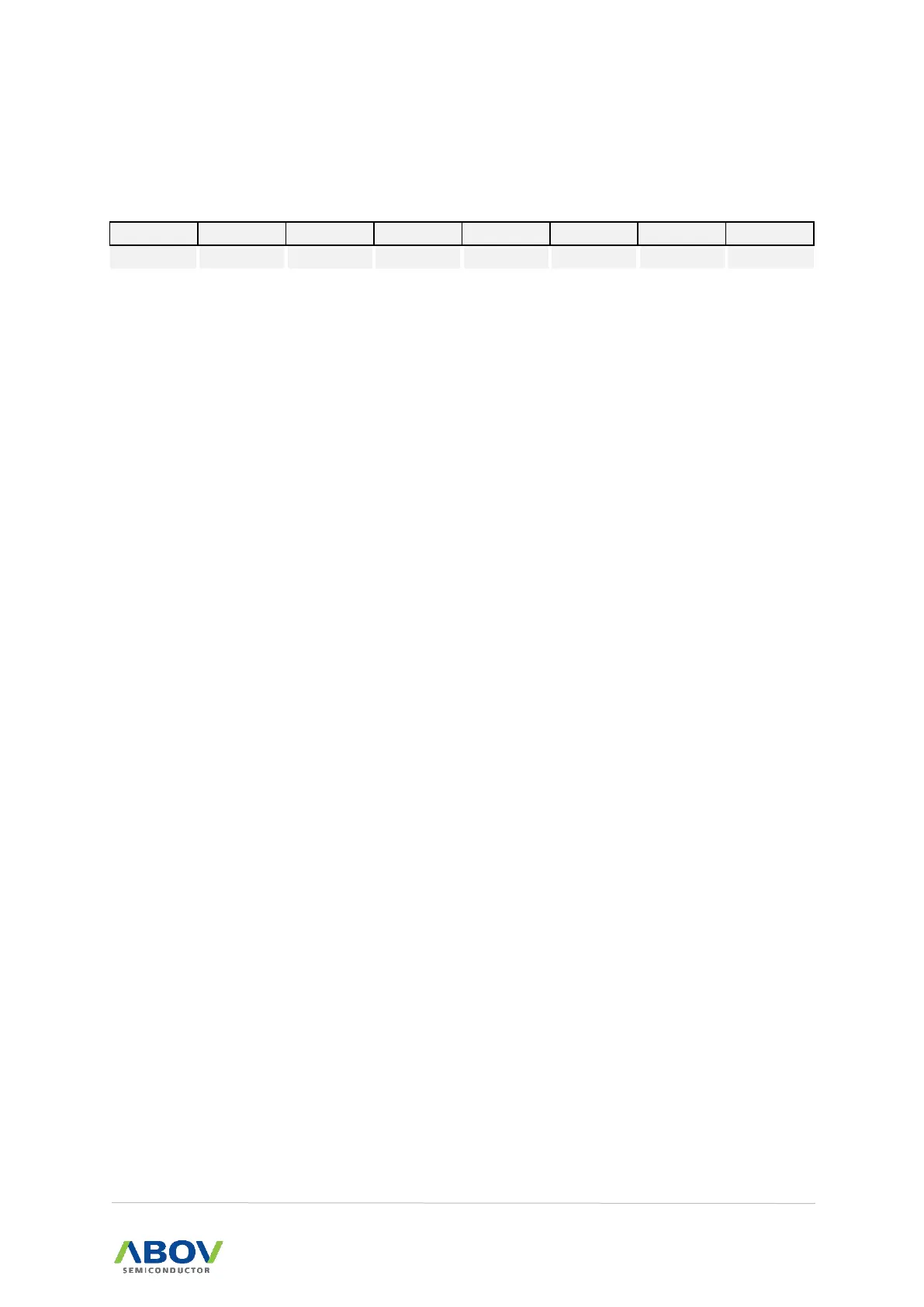A96G166/A96A166/A96S166 User’s manual 19. Memory programming
19.1.2 Register description
FEMR (Flash Mode Register): 1020H
Enable program or program verify mode with VFY
Disable program or program verify mode
Enable program or program verify mode
Enable erase or erase verify mode with VFY
Disable erase or erase verify mode
Enable erase or erase verify mode
Select OTP area instead of program memory
Set program or erase verify mode with PGM or ERASE
Program Verify: PGM=1, VFY=1
Erase Verify: ERASE=1, VFY=1
Enable program and erase of Flash. When inactive, it is possible to
read as normal mode
Disable program and erase