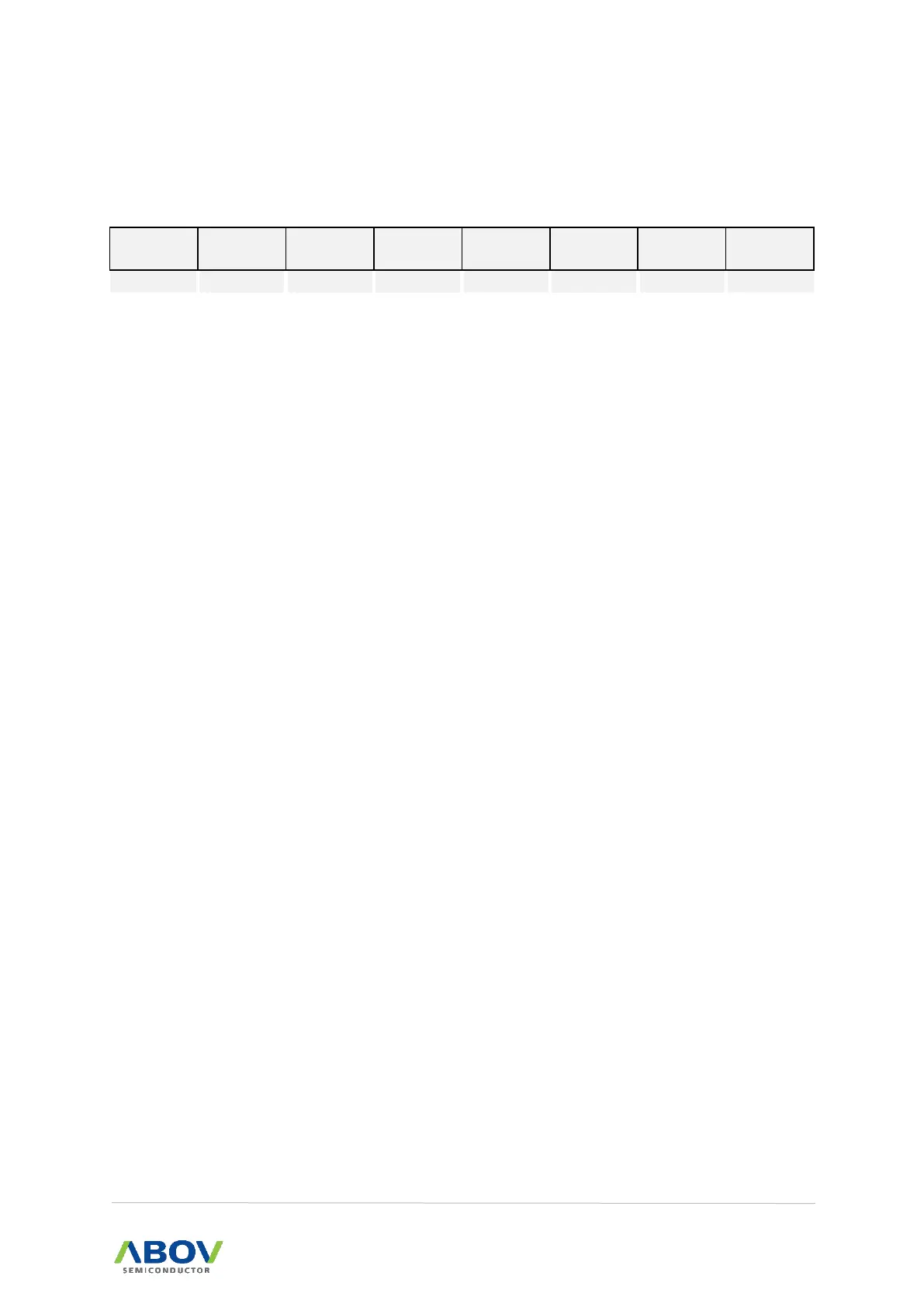A96G166/A96A166/A96S166 User’s manual 15. USART 0/1
15.12 Register description
UnCTRL1 (USART Control 1 Register) CBH/F1H
Selects operation mode of USART
Asynchronous Mode (Normal UART)
Synchronous Mode (Synchronous
UART)
Selects Parity Generation and Check methods
When in asynchronous or synchronous mode of operation, selects
the length of data bits in frame.
This bit is in the same bit position with USIZE1. In SPI mode, when
set to one the MSB of the data byte is transmitted first. When set to
zero the LSB of the data byte is transmitted first.
Selects polarity of XCK in synchronous or SPI mode
TXD change @Rising Edge, RXD change @Falling Edge
TXD change @ Falling Edge, RXD change @ Rising Edge
This bit is in the same bit position with USIZE0. In SPI mode, along
with UCPOL bit, selects one of two clock formats for different kinds
of synchronous serial peripherals. Leading edge means first XCK
edge and trailing edge means 2
nd
or last clock edge of XCK in one
XCK pulse. And Sample means detecting of incoming receive bit,
Setup means preparing transmit data.