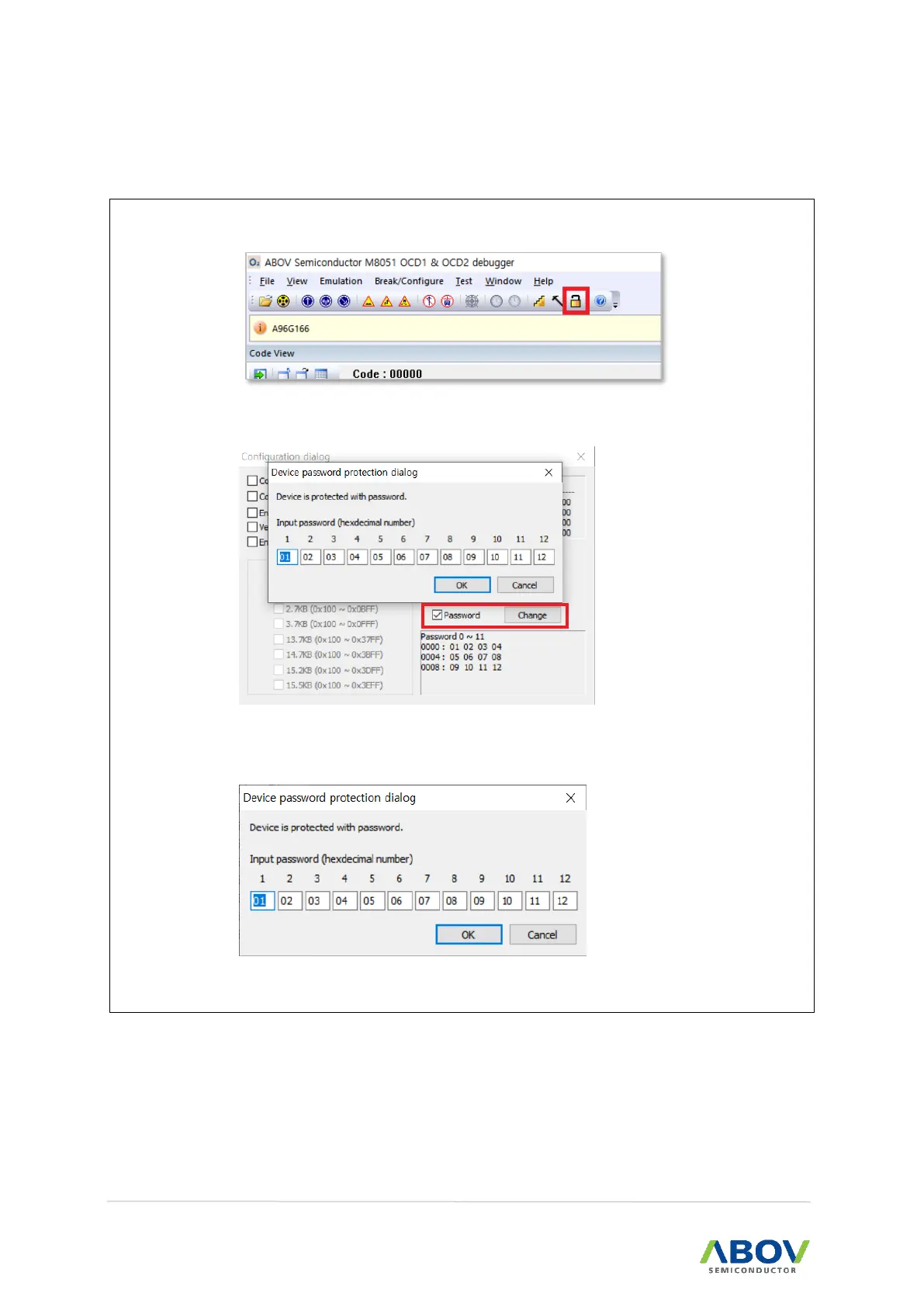1. Press “config” button
2. Check “Password” box, and Change the Password(0~11byte)
3. Reset the device, please enter the password. If the password is correct,
the device is accessible. Otherwise, the device is not accessible.
NOTE: If the password do not match, it is not possible to access debug mode and erase flash.