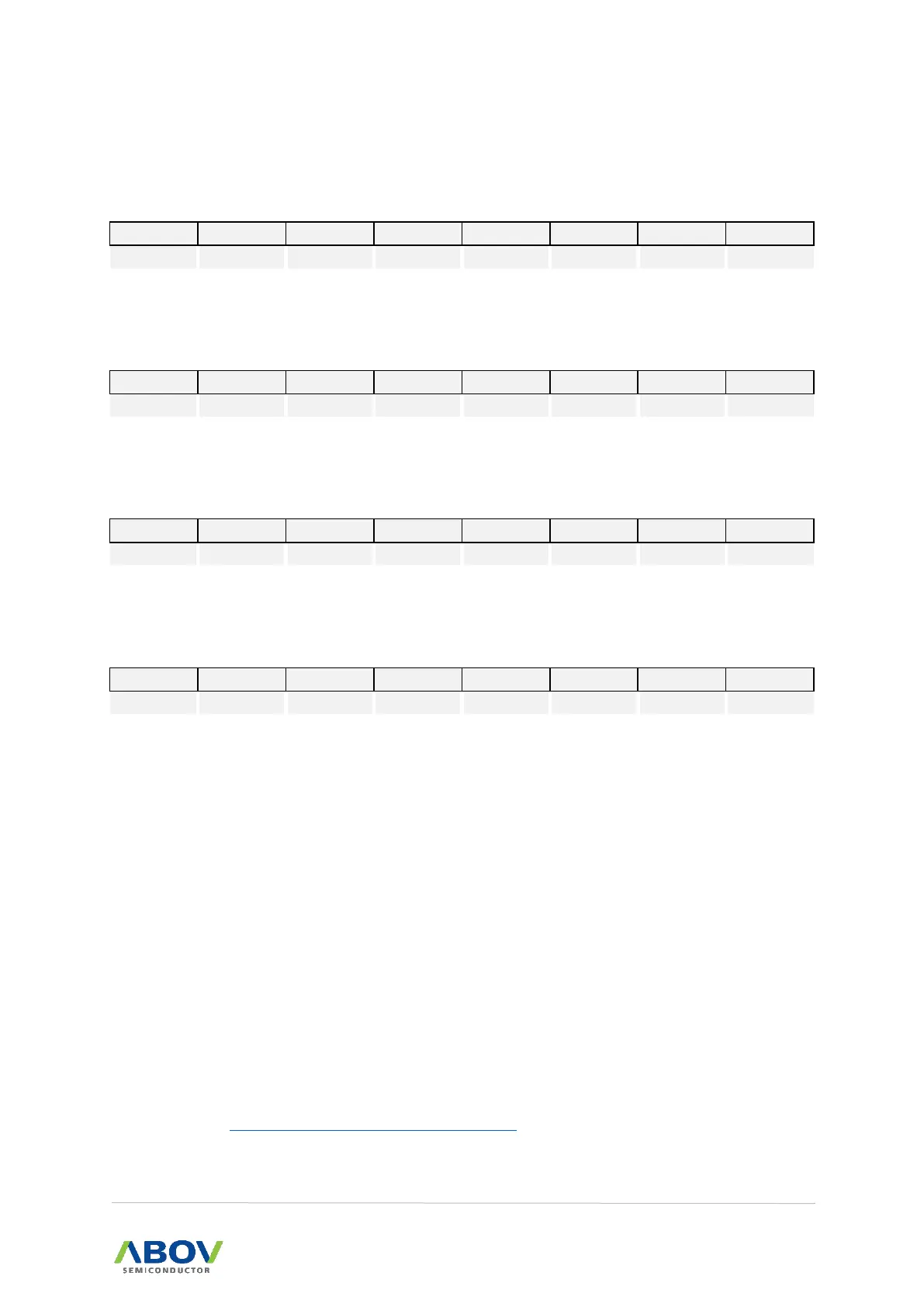A96G166/A96A166/A96S166 User’s manual 11. Timer 0/1/2
11.1.6 Register description
T0CNT (Timer 0 Counter Register): B3H
T0DR (Timer 0 Data Register): B4H
T0CDR (Timer 0 Capture Data Register: Read Case, Capture mode only): B4H
T0CR (Timer 0 Control Register): B2H
Control Timer 0 Operation Mode
Select Timer 0 clock source. fx is a system clock frequency
Clear the Timer 0 counter (When write, automatically
cleared “0” after being cleared counter)
NOTES:
1. Match Interrupt is generated in Capture mode.
2. Refer to the external interrupt flag 1 register (EIFLAG1) for the T0 interrupt flags.