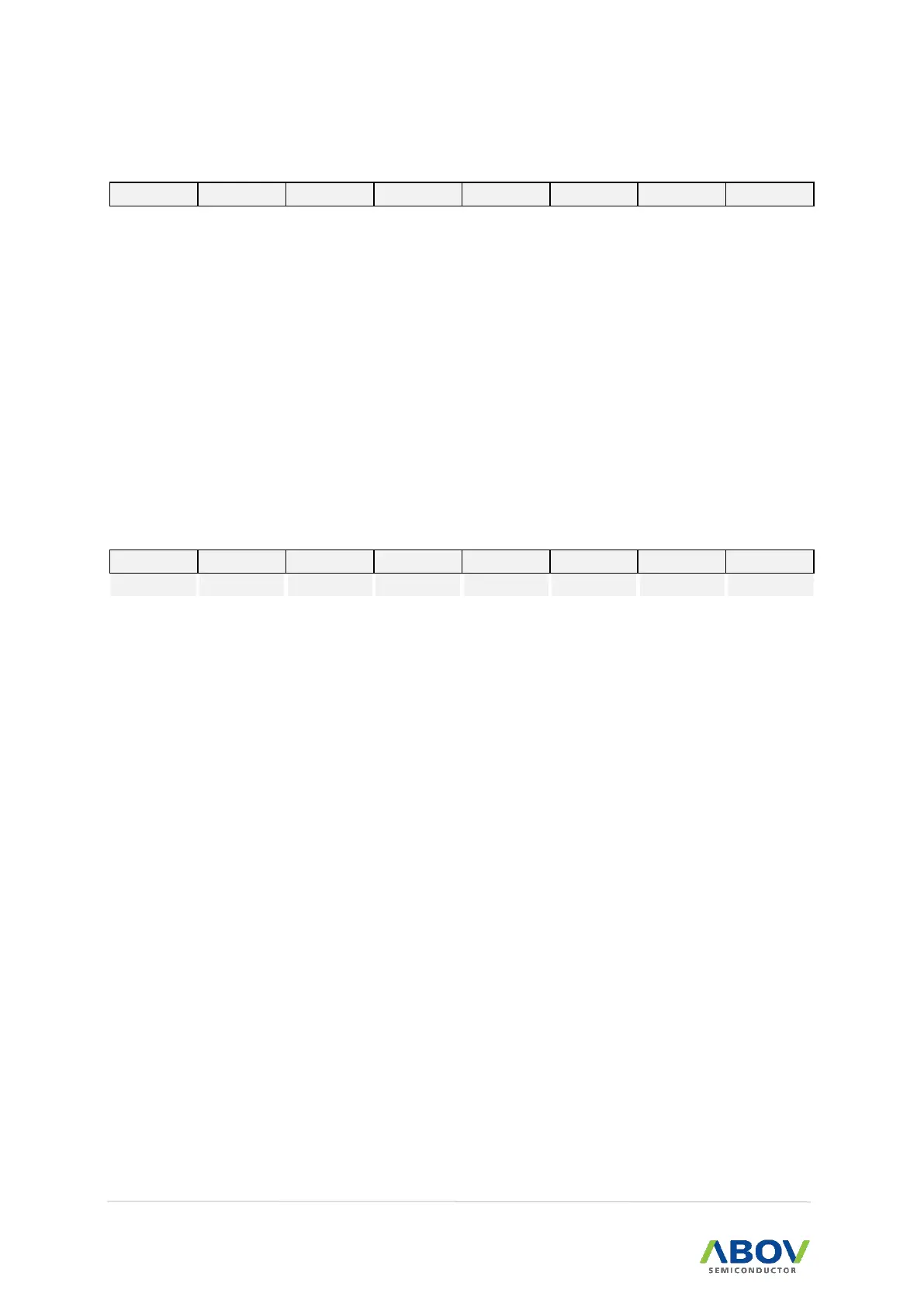19. Memory programming A96G166/A96A166/A96S166 User’s manual
CONFIGURE OPTION 1: ROM Address 0000H
Enable Specific Area Write Protection
Select Specific Area for Write Protection
NOTE: When PAEN = ‘1’, it is applied.
0.7Kbytes (Address 0100H – 03FFH)
1.7Kbytes (Address 0100H – 07FFH)
2.7Kbytes (Address 0100H – 0BFFH)
3.7Kbytes (Address 0100H – 0FFFH)
13.7Kbytes (Address 0100H – 37FFH)
14.7Kbytes (Address 0100H – 3BFFH)
15.2Kbytes (Address 0100H – 3DFFH)
15.5Kbytes (Address 0100H – 3EFFH)
NOTE: Specific area write protection are disabled at OCD Mode.
CONFIGURE OPTION 3: ROM Address 0002H