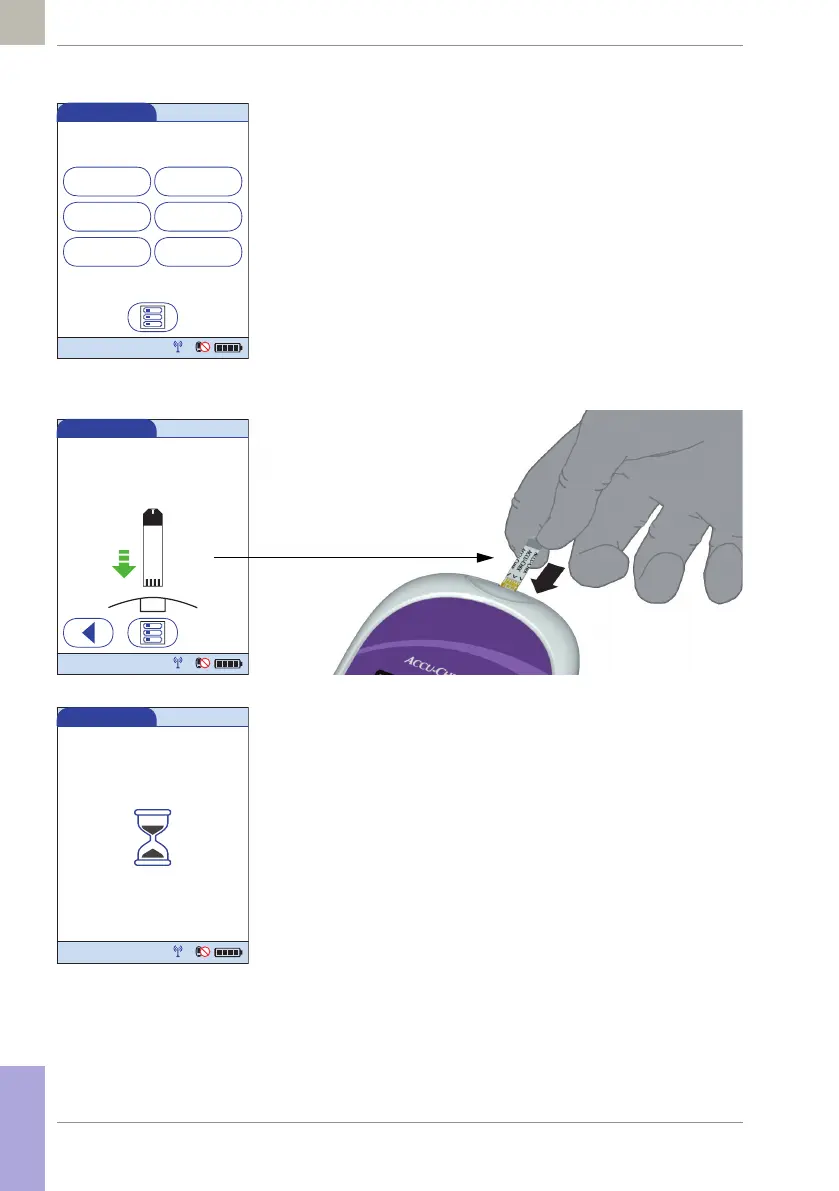108
08424705001 (01) 2017-04 USA • Accu-Chek Inform II Operator’s Manual Version 6
In the Linearity Test menu, the levels available for the
linearity test are displayed.
5 Touch L1 to start the subsequent test with this
(first) level.
Inserting test strips After selecting the level, a flashing green arrow appears
on screen and prompts you to insert the test strip.
1 Remove the test strip from the test strip vial and
close the vial again with the cap.
2 Hold the test strip so the lettering “ACCU-CHEK” is
facing upward.
3 Slide the test strip into the test strip port as far as it
will go in the direction indicated by the arrows on
the test strip.
The meter beeps. The hourglass icon appears and indi-
cates that the meter is checking the test strip. Do not
apply linearity solution while it is displayed.
Linearity Test
L1
L5
L3
L6
L4
L2
Linearity 12345678
Strip L
ot 545794
12:48 pm
03/17/17
Linearity Test
Linearity 12345678 L1
Strip L
ot 545794
12:48 pm
03/17/17
Linearity Test
Linearity 12345678 L1
Strip L
ot 545794
12:48 pm
03/17/17
