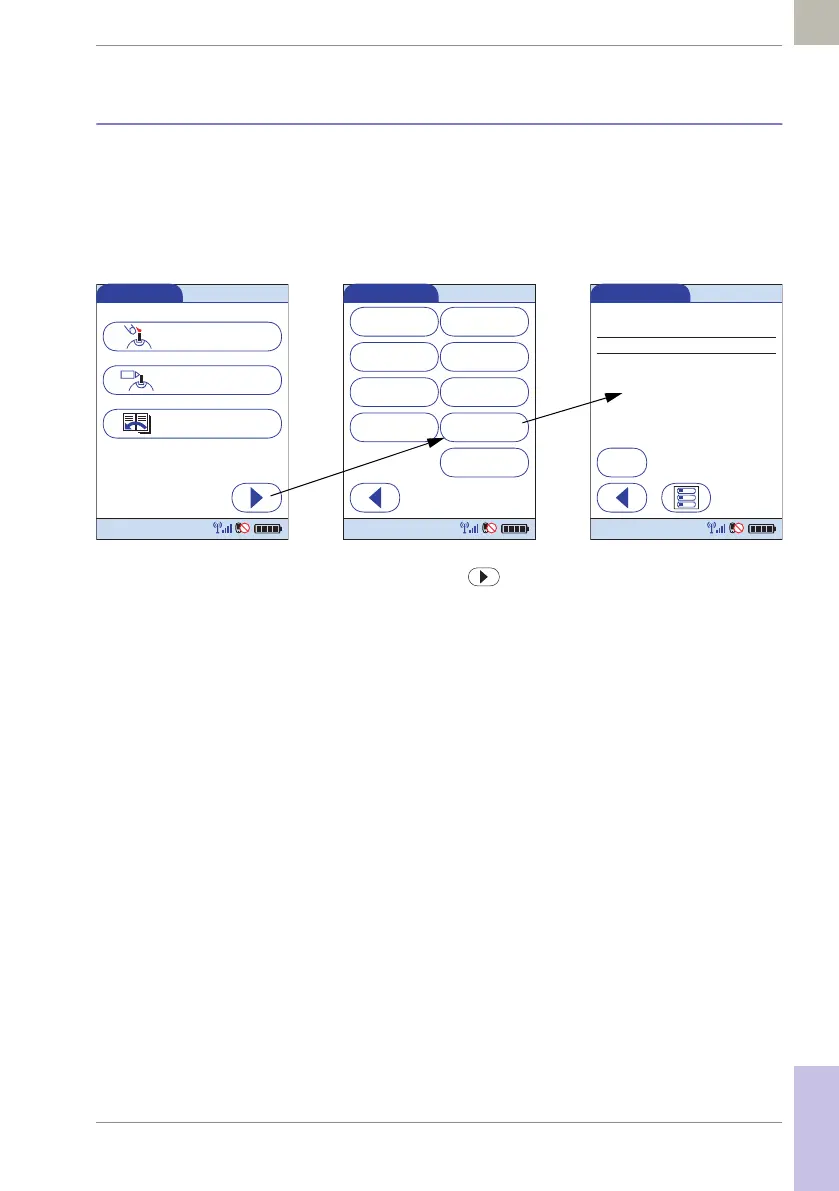Storing Test Strip, Control Solution, and Linearity Solution Information in the Meter • 6
99
08424705001 (01) 2017-04 USA • Accu-Chek Inform II Operator’s Manual Version 6
6.3 Storing linearity test information
Observe the applicable regulations and directives of the
responsible regulatory agencies when performing linearity
tests.
Entering the lot number of the
linearity test
The following description assumes that the meter is
powered on and the Main Menu is displayed.
1 Touch to open the Main Menu 2 screen.
2 Touch Linearity Lots to open the related menu.
3 Touch Add to enter a new lot number.
Main Menu
Review Results
Control Test
Patient Test
12:48 pm
03/17/17
Main Menu 2
Maintenance
Strip Lots
Profi ciency
Control Lots
Beeper
Linearity
Diagnostics
Linearity Lots
Admin.
12:48 pm
03/17/17
Linearity Lots
Add
* Lin. 12/31/17 777732
01/15/17 777723
Lin.
Type Exp. Date Lot Num.
12:48 pm
03/17/17
