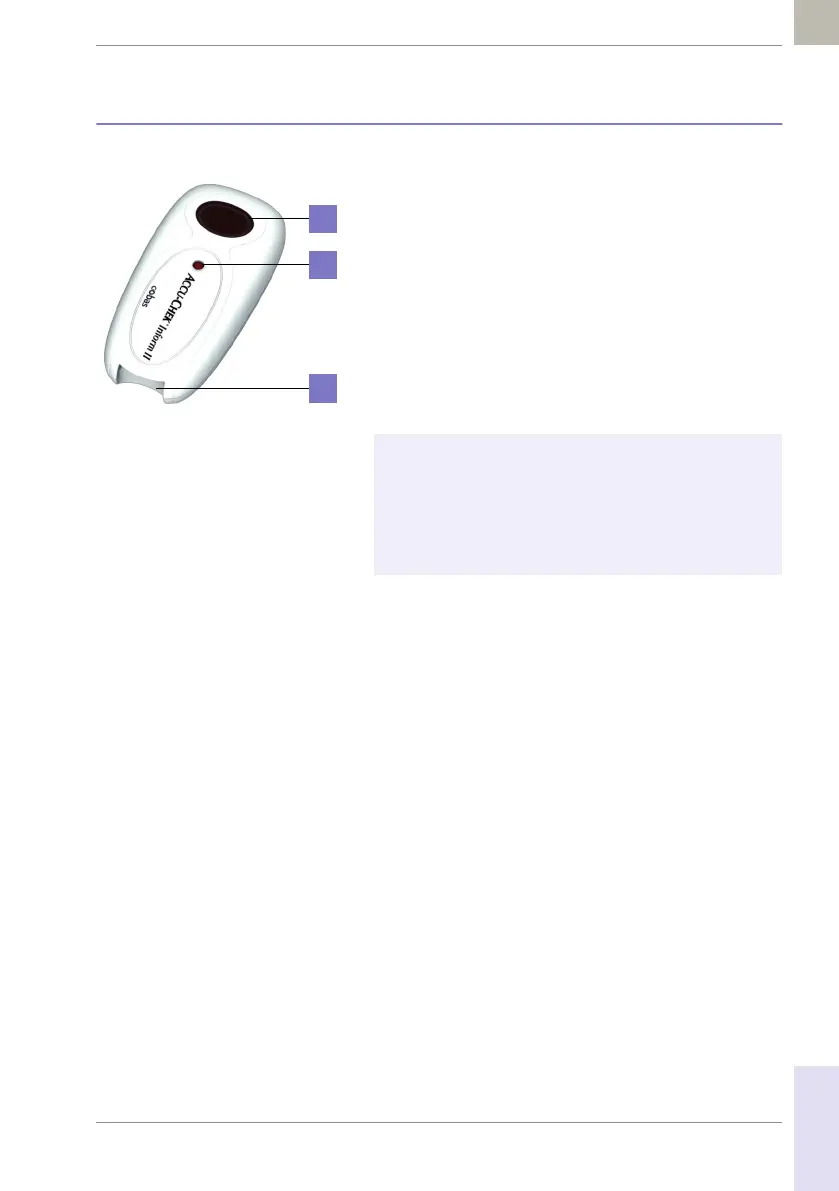Introduction • 1
35
08424705001 (01) 2017-04 USA • Accu-Chek Inform II Operator’s Manual Version 6
1.5 Overview of the code key reader
Test strip vials include a code key.
1
This code key is read
by the code key reader and the data is sent to the meter.
For additional information about the code key reader, see
Chapter 6.
The code key reader has the following elements:
12 Code key slot
13 LED (green) for displaying status
14 Infrared window for transmitting the code file to the
meter
1. The code key is also frequently referred to as a code chip.
The terms are synonymous.
Do not replace code keys while the code key reader is
still flashing. If the green LED status light is still flashing,
the code key reader will continue to transmit the previ-
ously loaded code file and ignore the code file on the
newly inserted code key. You may get an error message
on the meter.
12
13
14
