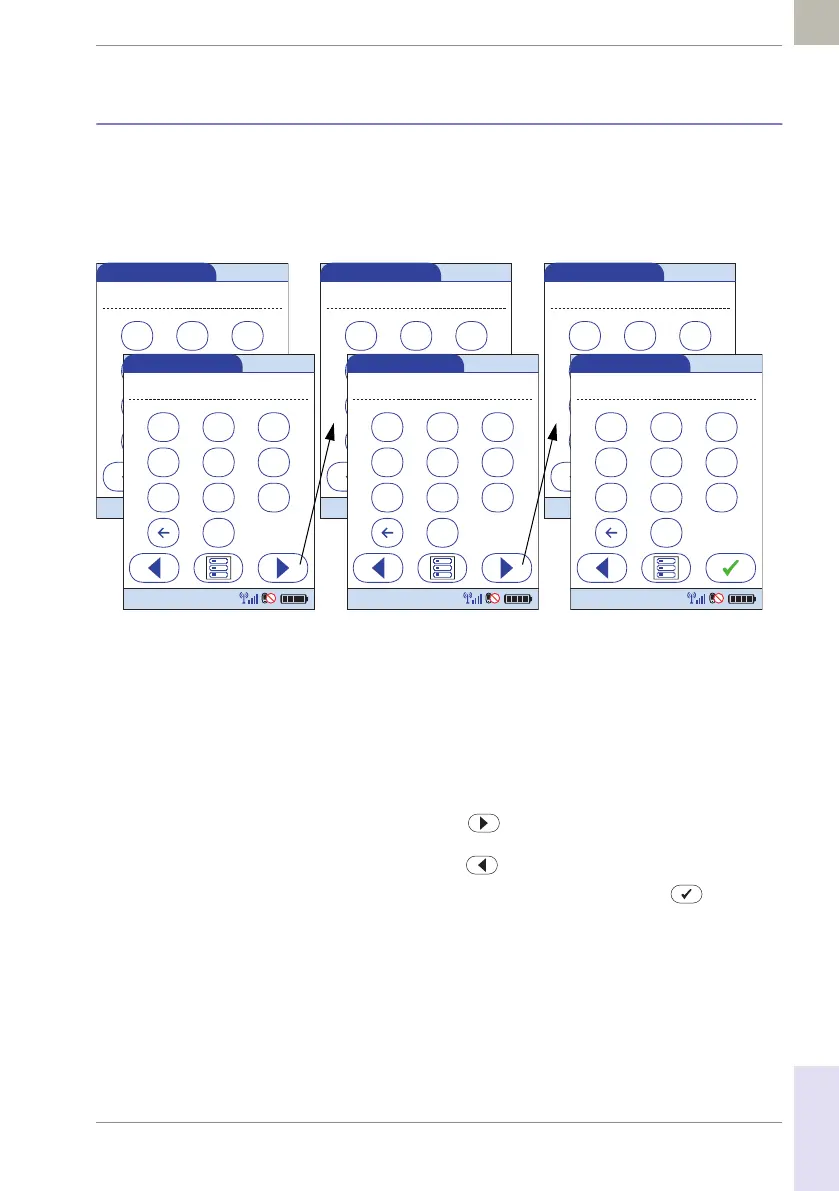Initial Startup • 9
139
08424705001 (01) 2017-04 USA • Accu-Chek Inform II Operator’s Manual Version 6
9.10 Value ranges (normal, critical, reportable)
This menu allows you to set limit values for results as
Normal, Critical, or Reportable. Results outside these
limits will be flagged to alert you of this event. The
Reportable Range allows the system administrator to set
an institution defined range for reporting patient results.
Values for range limits are entered one directly after the
other in the following order:
■ Normal (low/high limit value)
■ Critical (low/high limit value)
■ Reportable (low/high limit value)
1 Use the keypad to enter the first value.
2 Touch to enter the following value,
or
touch to return to the previous view.
3 After entering the last value, touch to save all
the previous settings.
123
456
789
0
Report. Range Lo
11 mg/dL
12:48 pm
03/17/17
123
456
789
0
Normal Range Lo
70 mg/dL
12:48 pm
03/17/17
123
456
789
0
Critical Range Lo
40 mg/dL
12:48 pm
03/17/17
123
456
789
0
Report. Range Hi
600 mg/dL
12:48 pm
03/17/17
123
456
789
0
Normal Range Hi
200 mg/dL
12:48 pm
03/17/17
123
456
789
0
Critical Range Hi
301 mg/dL
12:48 pm
03/17/17
