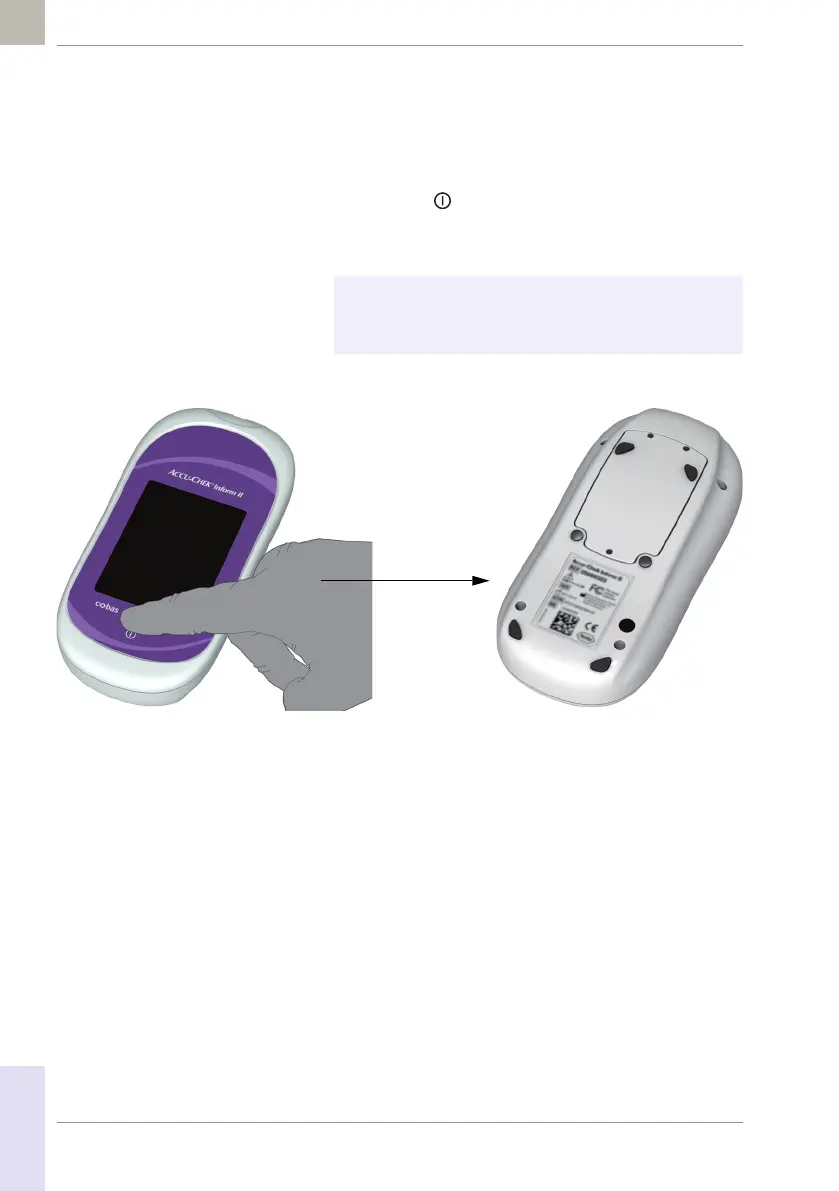122
08424705001 (01) 2017-04 USA • Accu-Chek Inform II Operator’s Manual Version 6
Removing the battery pack If a battery pack is already installed, make sure that the
meter is shut down to prevent damage to the meter or
potential data loss.
1 To shut down the meter, press the the On/Off
button for about 5 seconds and release the
On/Off button as soon as the Roche logo is dis-
played and the meter beeps.
2 Place the meter face down on a level surface.
If you press the On/Off button for too long, a meter reset
will be triggered after about 12 seconds (see section
“Meter reset” on page 168.)
