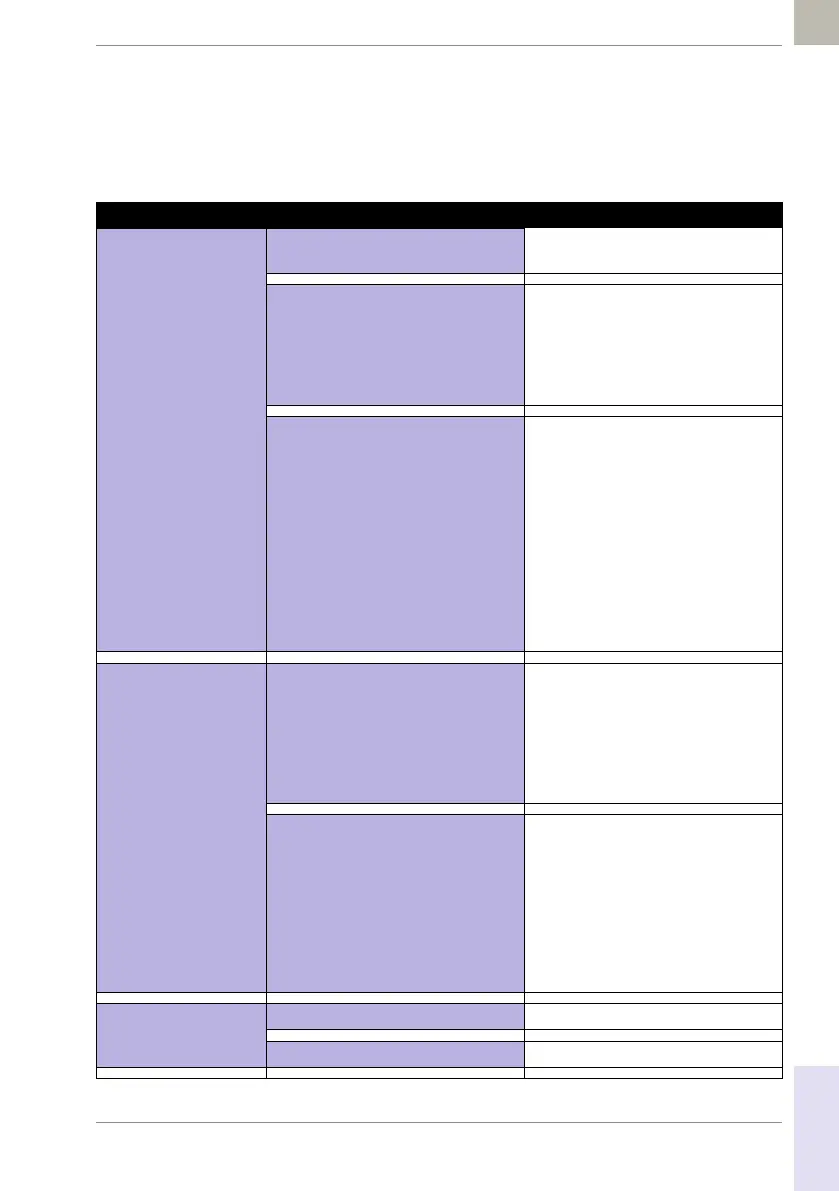Initial Startup • 9
129
08424705001 (01) 2017-04 USA • Accu-Chek Inform II Operator’s Manual Version 6
Menu overview The following tables contain a brief overview of the menu
structure. The menus can be used to operate the meter
fully and enter the most important basic settings.
Main Menu
Patient Test Observer Login – Enter Observer ID
– Enter Observer Password
Glucose Test – Enter Patient ID
– Verify Test Strip Lot
– Insert Test Strip
– Apply Sample
– View Test Results
– Add Comments
Other Test – Pregnancy
– Visual Urinalysis (UA)
– Rapid Streptococcus
– Rapid Drugs of Abuse Tests (DAT)
– Fecal Occult
– Gastric Occult
– Ketones
– Rapid-Acting Insulin
– Regular Insulin
– Intermediate-Acting Insulin
– Long-Acting Insulin
– Insulin Mixtures
Control Test Glucose Control Test – Select Level
– Verify Control Lot
– Verify Test Strip Lot
– Insert Test Strip
– Apply Control Solution
– View Test Results
– Add Comments
Other Control Tests – Select Type of Control
– Enter Date/Time tested
– Enter/Confirm Kit or Test Strip Lot
Number
– Enter Kit or Test Strip Expiration
Date
– Enter/Confirm Control Lot Number
– Enter Control Lot Expiration Date
– Select Control Result(s).
Review Results Review Glucose Test – Review All Test Results
Review Other Test – Review All OTE Results
