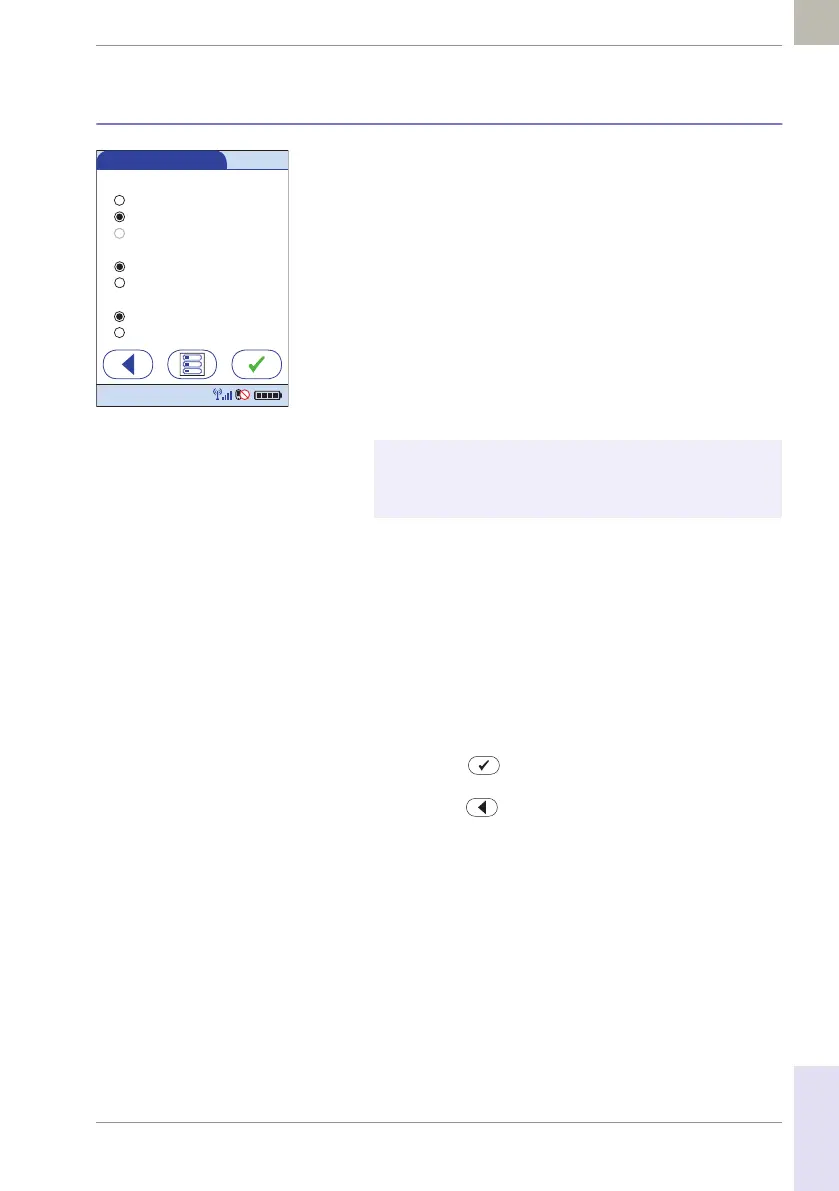Initial Startup • 9
133
08424705001 (01) 2017-04 USA • Accu-Chek Inform II Operator’s Manual Version 6
9.6 Date and time format
Use this menu to select the date and time format for the
display. You can also choose whether the operator is
allowed to edit date and time (optionally with password
required, see “Creating a setup password” on page 142).
1 Touch the desired option to enable it:
■ Date/Time Editing
– Allowed: Enables the operator to edit the date and
time.
– Password Needed: Enables the operator to edit the
date and time only after entering a password.
– Not Allowed: The operator cannot edit date or time.
■ Time Format
– 12 hour (AM/PM)
– 24 hour
■ Date Format
– mm/dd/yy: The date is displayed in two-digit
month/day/year format
– dd.mm.yy: The date is displayed in two-digit day/
month/year format
2 Touch to save the settings,
or
touch to exit this menu without saving any
changes.
The display returns in both cases to the Setup Menu.
When using a data management system for configura-
tion, it is possible to fully disable the Date/Time Editing
option.
Date/Time Options
Date/Time Editing
Allow
ed
Password Needed
Time Format
12 hour (AM / PM)
24 hour
Date Format
mm/dd/yy
dd.mm.yy
Not Allowed
12:48 pm
03/17/17
