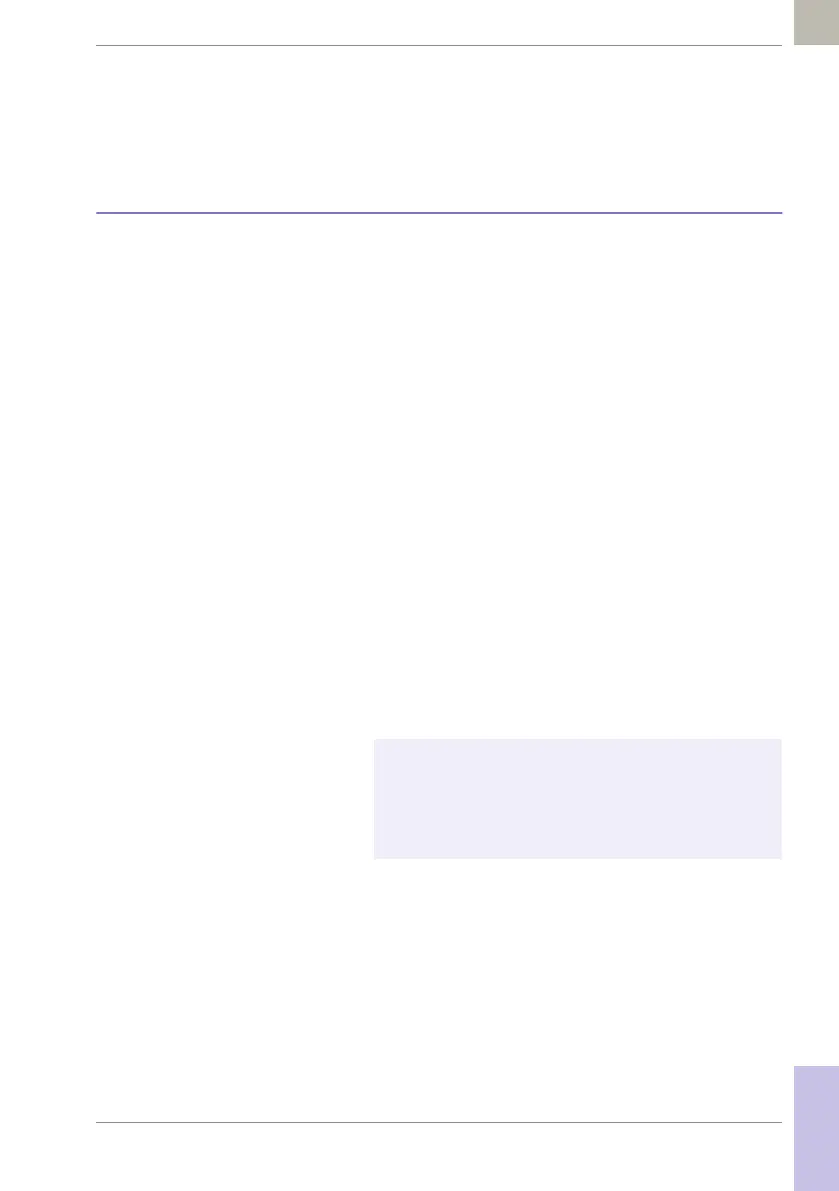Storing Test Strip, Control Solution, and Linearity Solution Information in the Meter • 6
87
08424705001 (01) 2017-04 USA • Accu-Chek Inform II Operator’s Manual Version 6
6 Storing Test Strip, Control Solution, and Linearity
Solution Information in the Meter
6.1 Storing information about test strips
Each box of test strips contains a code key.
1
Each code
key belongs to a single lot number and provides impor-
tant information about the lot-specific properties of the
test strip. The properties of the test strips are downloaded
(as a code file) from the code key using the code key
reader and sent to the meter. The code file is stored in the
meter.
This procedure also allows the code key information to be
stored centrally in the data management system, from
where it can be sent to all the meters used in your facility.
Make sure with each test that the code stored (and
selected by you) matches the lot number of the test strips
in use.
Aside from the unchangeable data directly linked to the
lot-specific properties, some of the information from the
code key can be modified (depending on your meter
setup). This information includes:
■ Expiration date (can be set to a date before the
date stored in the key)
■ Parameters for control solutions (minimum and
maximum values for levels L1/Lo and L2/Hi)
1. The code key is also frequently referred to as a code chip.
The terms are synonymous.
When using a data management system for configura-
tion, it is possible to partially or fully disable the func-
tions described in this chapter. In this case, the
respective buttons in Main Menu 2 do not appear. See
also Appendix A.
