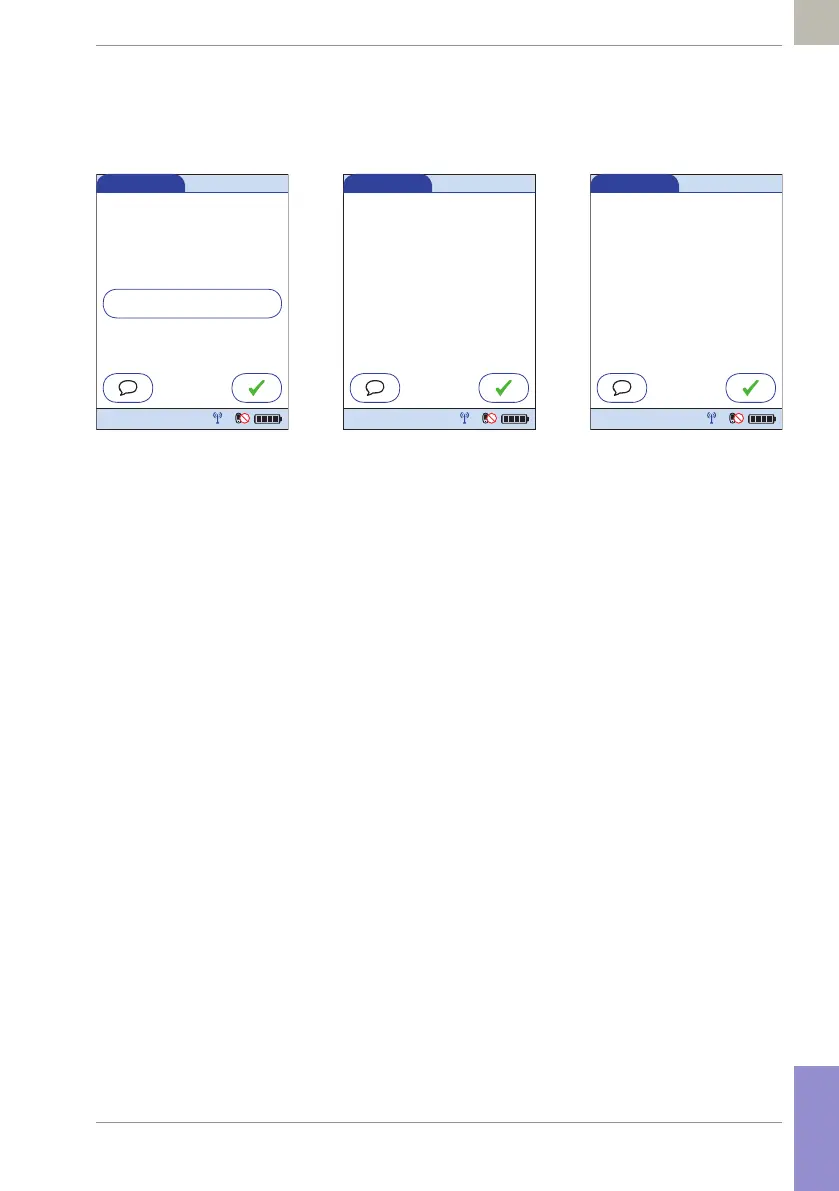Glucose Control Testing • 4
79
08424705001 (01) 2017-04 USA • Accu-Chek Inform II Operator’s Manual Version 6
Results screen The hourglass icon indicates the test is running. When
the test is completed and the result is ready, the meter
beeps again.
Depending on configuration, the result is displayed either
as a value or only as a qualitative result Pass or Fail. Your
system may be configured to disallow further testing until
all the required glucose control levels are successfully
run (QC Lockout).
When the results are displayed as a value, the results
screen contains a button that changes its name based on
the result (Range or Out of … Range). Touch this button
to display the minimum and maximum target values for
the control levels.
Control Test
PASS
Control L2 (Hi) 123456
Date 03/17/17 12:48 pm
12:48 pm
03/17/17
Control Test
Range
Control L2 (Hi) 123456
Da
te 03/17/17 12:48 pm
290
mg/dL
12:48 pm
03/17/17
Control Test
Control L2 (Hi) 123456
Da
te 03/17/17 12:48 pm
FAIL
12:48 pm
03/17/17
