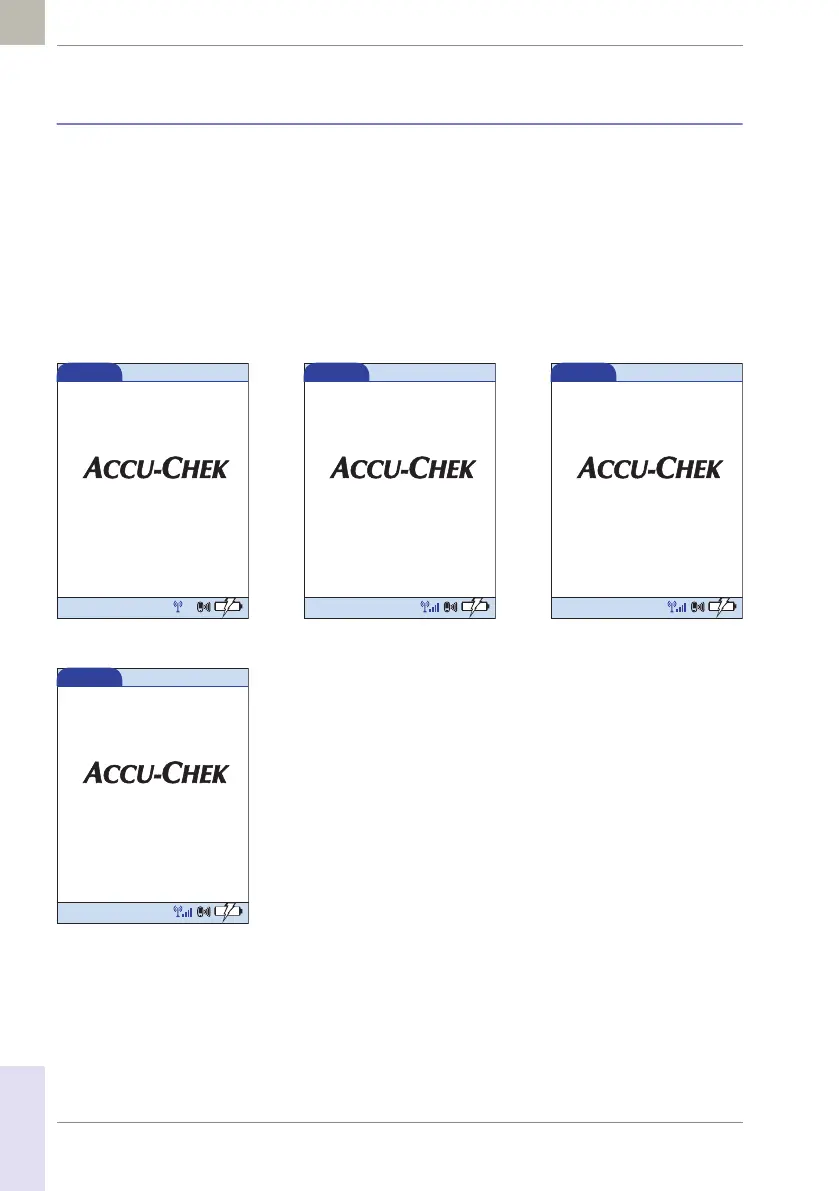126
08424705001 (01) 2017-04 USA • Accu-Chek Inform II Operator’s Manual Version 6
9.3 Docking the meter
Docking the meter in the base unit allows you to charge
the battery. When docked, the meter shows different
messages according to the current meter status.
The following displays appear on the meter when it is
docked in an Accu-Chek Inform II Base Unit or an
Accu-Chek Inform II Base Unit Light and communi-
cating. The same displays appear whether the meter is
transferring data via base unit or via wireless connection.
This display is visible when communication is still active
but the meter is busy processing the data received or
waiting for the next data message from the Data
Management System (DMS).
Docked
Connecting...
12:48 pm
03/17/17
Docked
Synchronizing Database...
12:48 pm
03/17/17
Docked
Transferring...
50 Results to Transmit
12:48 pm
03/17/17
Docked
Busy...
12:48 pm
03/17/17
