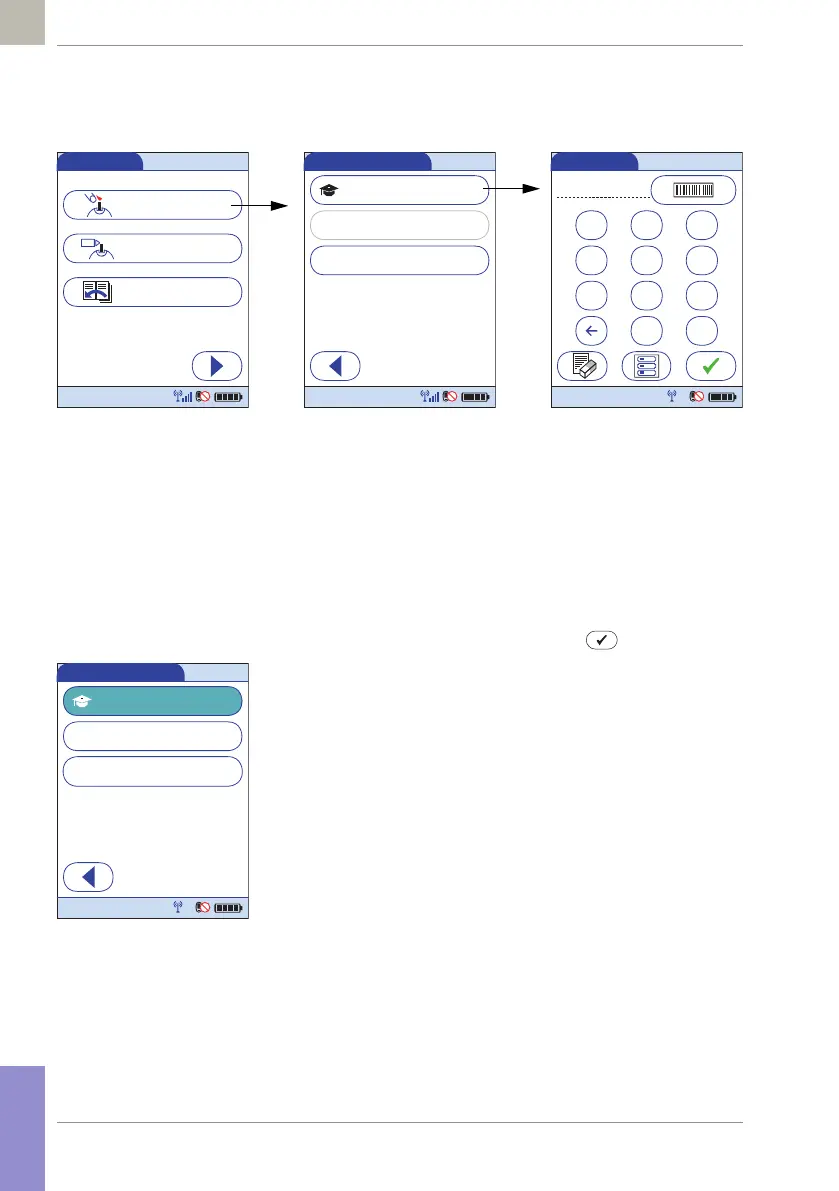226
08424705001 (01) 2017-04 USA • Accu-Chek Inform II Operator’s Manual Version 6
Using the OTS function A request for an Observed Test Sequence comes from the
DMS.
Observer:
1 Touch Patient Test.
In the Patient Test Menu, the Glucose Test button is
grayed out (disabled) until the observer has logged in.
2 Touch Observer Login.
3 Wait until the Observer ID screen is displayed.
4 Enter your operator ID or scan your operator ID bar-
code. Enter the (optional) password in the Observer
Password screen, and touch to log in.
The Patient Test Menu is displayed again. The Glucose
Test button is now available.
5 Hand the meter to the operator who can now
perform the patient test under supervision.
Main Menu
Review Results
Control Test
Patient Test
12:48 pm
03/17/17
123
456
789
A-O0
Observer ID
12:48 pm
03/17/17
Patient Test Menu
Observer Login
Glucose Test
Other Test
12:48 pm
03/17/17
Other Test
Patient Test Menu
Observer Login
Glucose Test
12:48 pm
03/17/17
