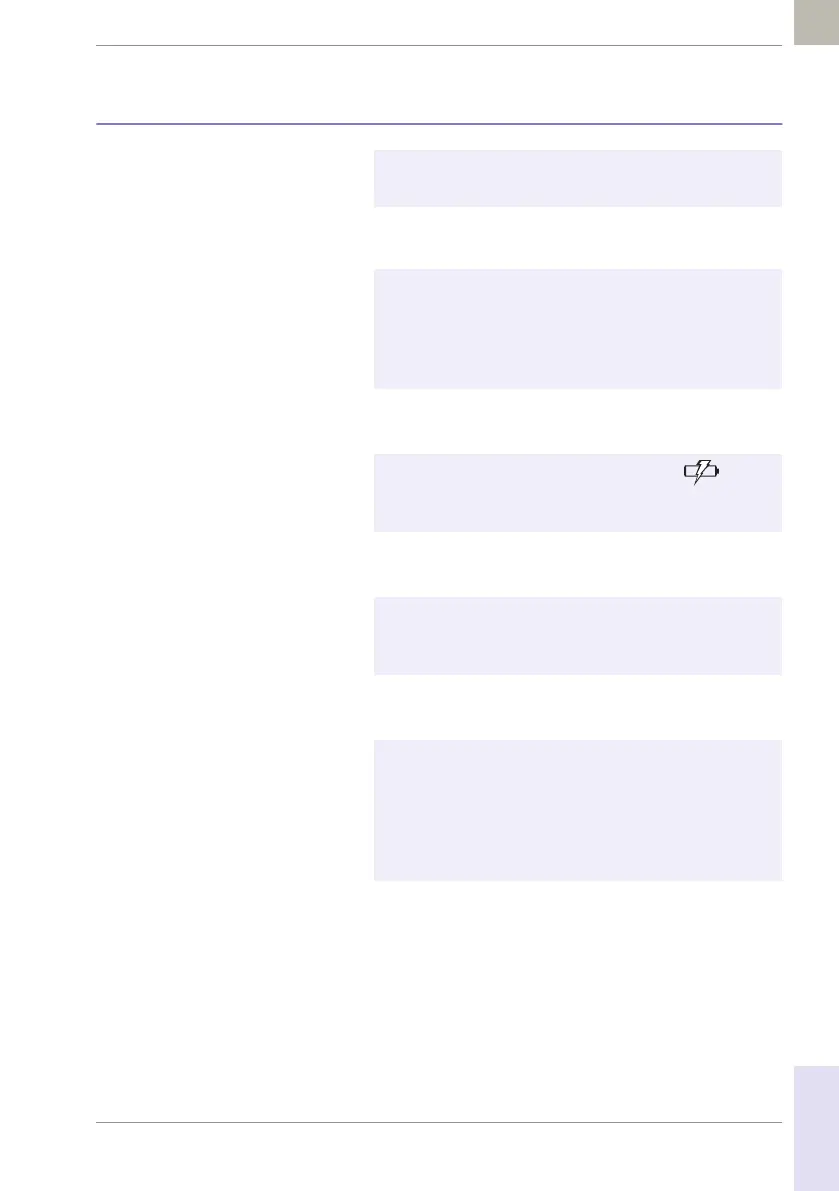Initial Startup • 9
121
08424705001 (01) 2017-04 USA • Accu-Chek Inform II Operator’s Manual Version 6
9.2 Installing or replacing the battery pack
When shipped, the battery pack is not installed in the
Accu-Chek Inform II meter.
Unused battery packs lose their charge over time and
have to be recharged before they can be used. After
installing a new battery pack, the meter should be
charged for at least 8 hours (e.g., overnight) in the
base unit before testing.
Whenever the meter is in the base unit, the icon is
displayed. This icon shows that power is available and
the meter can charge, if necessary.
Make sure that the allowable temperature range for
charging the battery pack (37-108 °F or 3-42 °C) is
maintained during installation and initial setup.
Replace the battery pack within approximately
10 minutes to retain the date and time settings. Beyond
this period of time, you may have to re-enter date and
timetime, or you may return the meter to the base unit
to obtain the correct date and time. Replace the battery
pack only in shutdown mode, see page 122.
