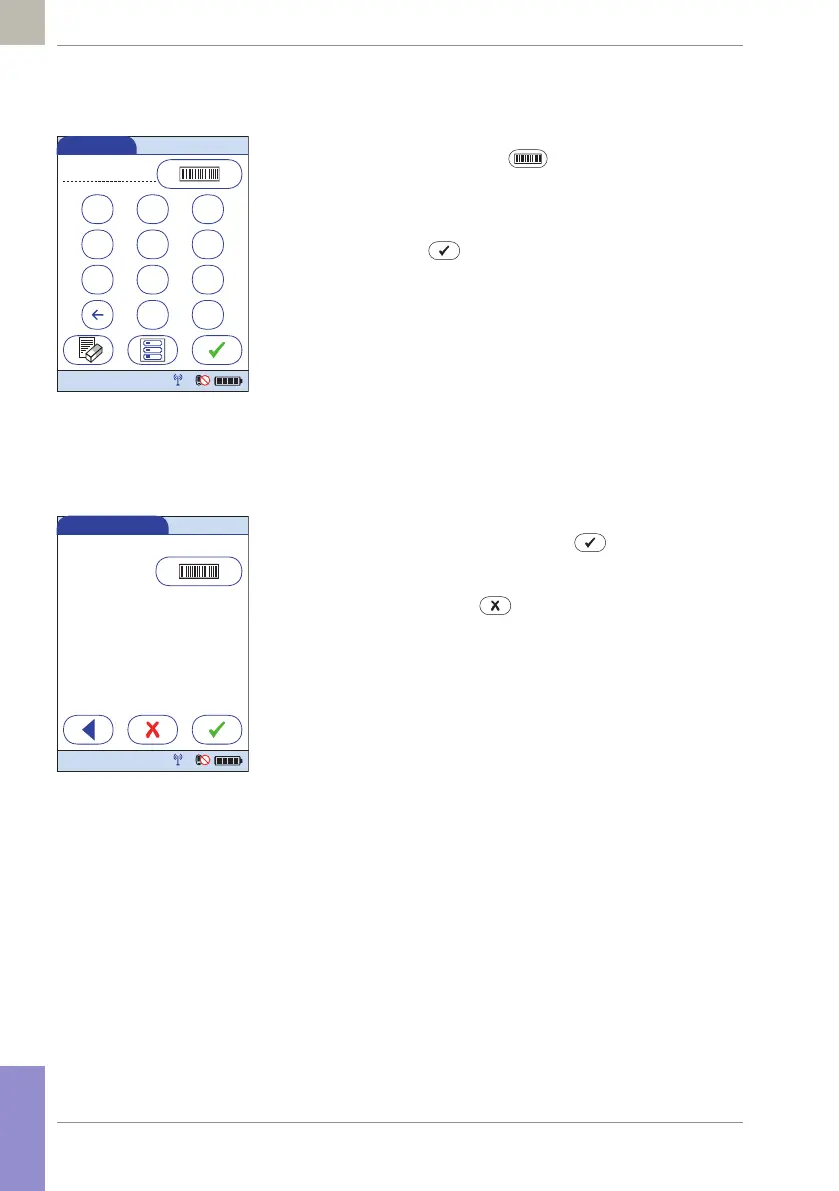114
08424705001 (01) 2017-04 USA • Accu-Chek Inform II Operator’s Manual Version 6
Entering the proficiency sample
ID
You will now be asked to enter the sample ID.
1 Use the keypad to manually enter the sample ID, or
press and release to read the sample ID from
the sample vial via barcode scanner (see page 45).
Make sure in this case that the proficiency sample
has a compatible barcode (see Appendix A).
2 Touch to confirm the selected or scanned
sample ID.
Confirming or selecting the test
strip lot
Once you have entered and confirmed the sample ID, you
will be asked to choose the test strip lot number.
Compare the number displayed by the meter to the
number on the label of the test strip vial.
3 If you want to use the preselected number dis-
played by the meter, touch to confirm.
To use a different number than the lot number dis-
played, touch to select the number from a list,
enter the number manually via keypad, or use the
barcode scanner to enter the lot number (see
page 87).
123
456
789
A-O0
Sample ID
12:48 pm
03/17/17
Profi ciency Test
Sample 123456789
Use Strip L
ot
12:48 pm
123456?
03/17/17
