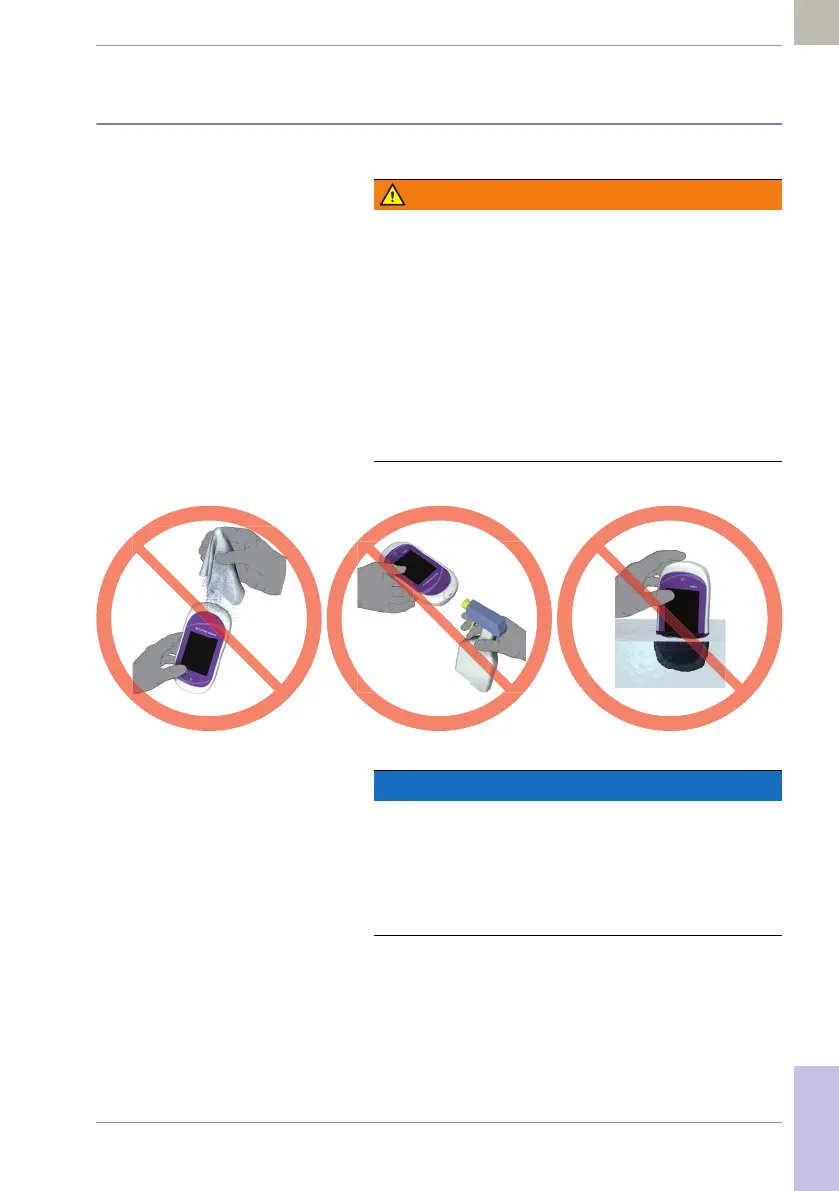Maintenance and Care • 10
151
08424705001 (01) 2017-04 USA • Accu-Chek Inform II Operator’s Manual Version 6
10.3 How to clean and disinfect the Accu-Chek Inform II system
WARNING
Avoid getting liquid into the test strip port!
Failure to follow these instructions may damage the
meter and stop it from working properly.
■ Do Not clean or disinfect the meter while performing
a blood glucose or control test.
■ Do Not get any moisture in the test strip port.
■ Do Not spray anything onto the meter.
■ Do Not immerse the meter in liquid.
If you suspect that moisture may have entered the test
strip port, perform a glucose control test.
NOTICE
Do not allow liquid to enter the test strip port or allow
pooling of liquid on the touchscreen. If liquid does get
into the test strip por
t, immediately dry the components
with a dry cloth or gauze. If solution is allowed to
collect in any meter opening, severe damage to the
system can occur.
