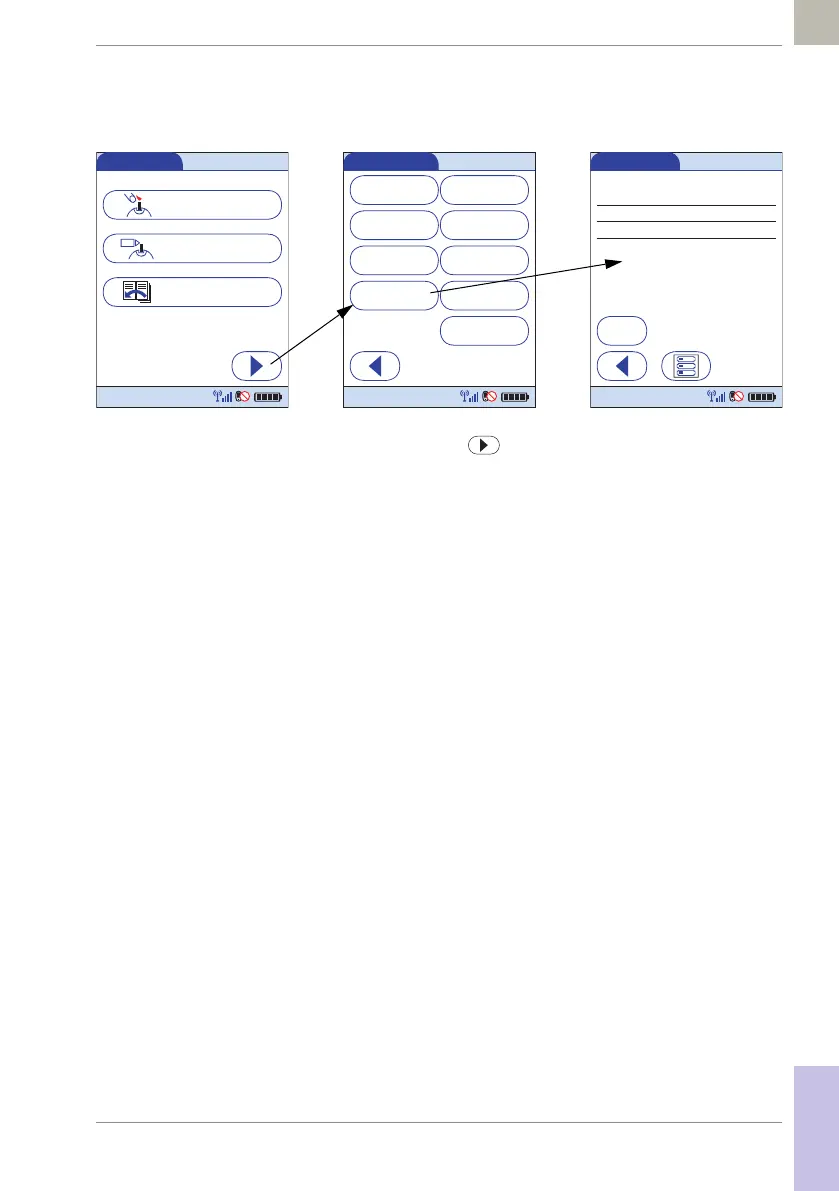Storing Test Strip, Control Solution, and Linearity Solution Information in the Meter • 6
97
08424705001 (01) 2017-04 USA • Accu-Chek Inform II Operator’s Manual Version 6
Selecting a stored lot number as
the current lot number
You can select any stored lot number as the current lot
number.
1 Touch in the Main Menu to open the Main
Menu 2 screen.
2 Touch Control Lots to open the related menu. The
current lot number is indicated by an asterisk (*).
Main Menu
Review Results
Control Test
Patient Test
12:48 pm
03/17/17
Main Menu 2
Maintenance
Strip Lots
Profi ciency
Control Lots
Beeper
Linearity
Diagnostics
Linearity Lots
Admin.
12:48 pm
03/17/17
Control Lots
Add
* QC L2 05/21/17 777678
06/31/17 777732
05/21/17 777723
QC L1
QC L2
Type Exp. Date Lot Num.
12:48 pm
03/17/17
