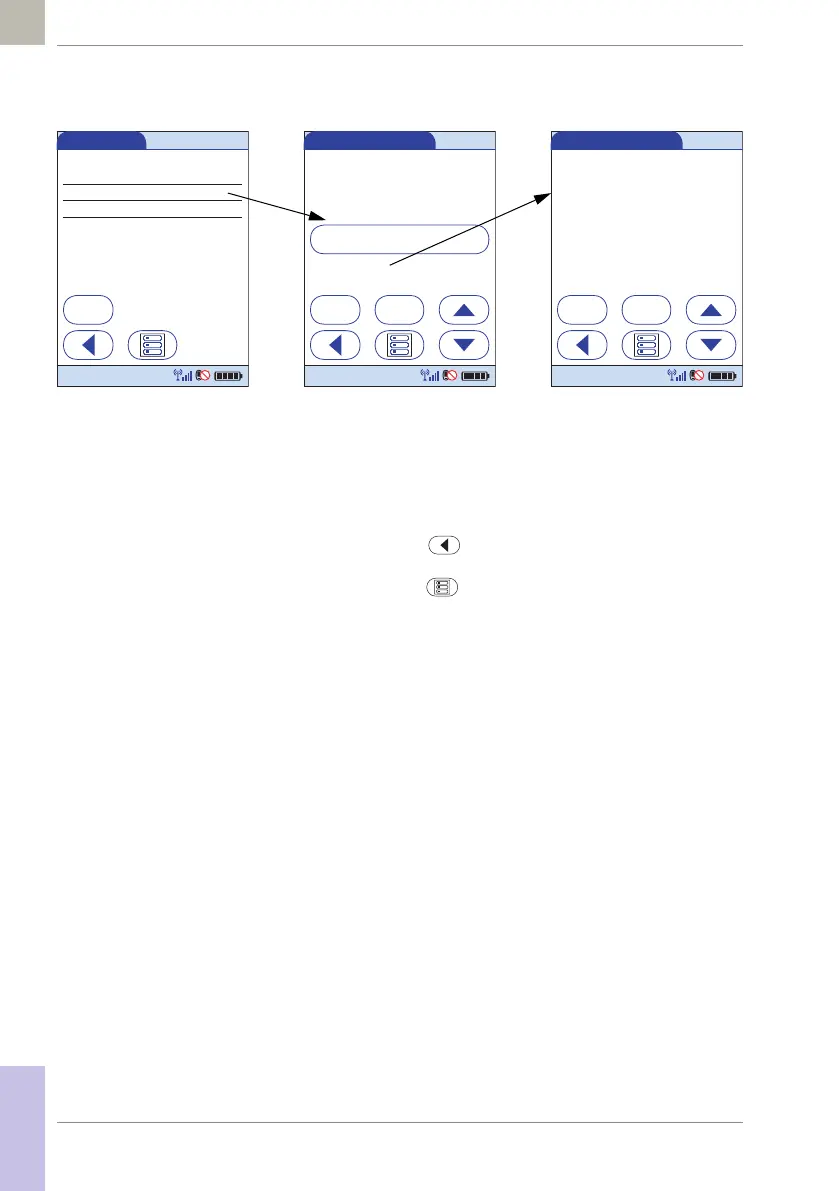98
08424705001 (01) 2017-04 USA • Accu-Chek Inform II Operator’s Manual Version 6
3 Touch the lot number you wish to select as the cur-
rent lot number. This opens the related detail view.
4 Touch Make Current to make the lot number the
current lot number. The information Current is then
also displayed in the detail view.
5 Touch to return to the list of lot numbers,
or
touch to return to the Main Menu.
Control Lot Details
Edit Delete
Control Lot: 777732
Control Level: 1
Use by 10/11/17
Current
12:48 pm
03/17/17
Control Lot Details
Edit Delete
Control Lot: 777732
Control Level: 1
Use by 10/11/17
Make Current
12:48 pm
03/17/17
Control Lots
Add
* QC L2 05/21/17 777678
06/31/17 777732
05/21/17 777723
QC L1
QC L2
Type Exp. Date Lot Num.
12:48 pm
03/17/17
