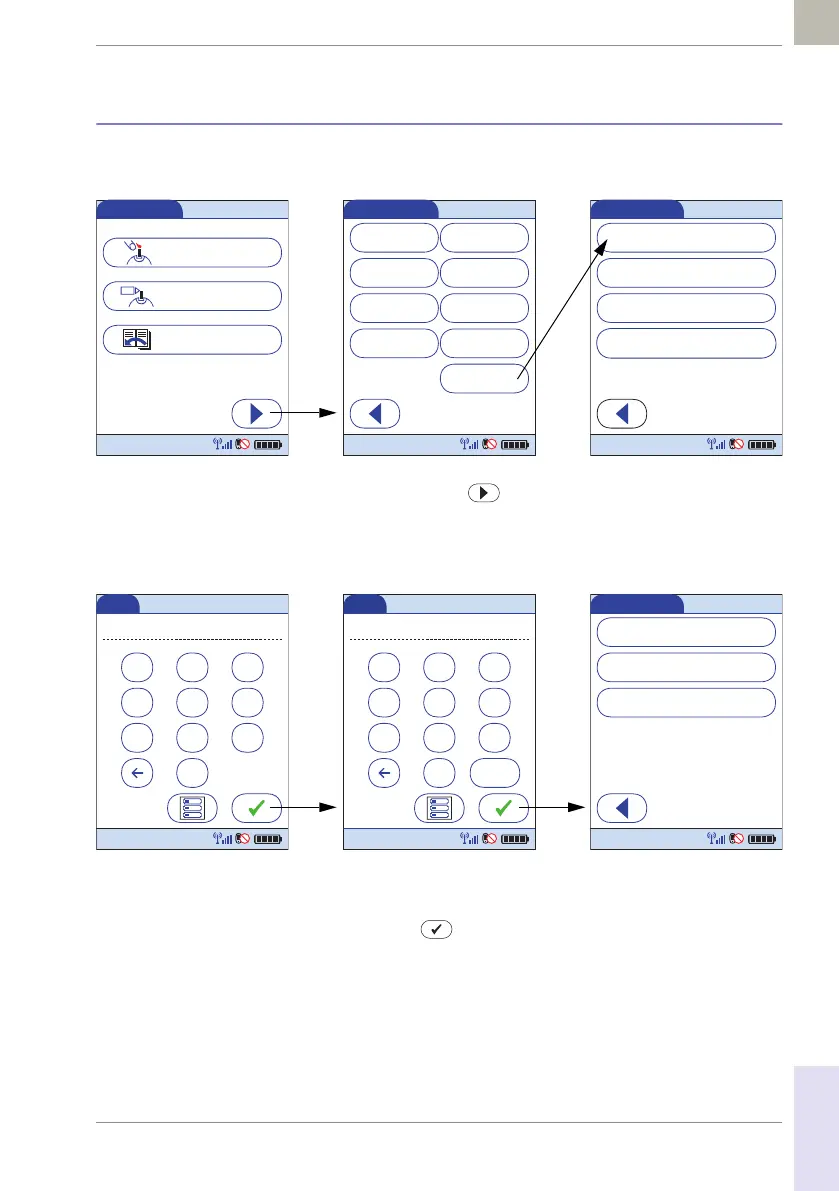Initial Startup • 9
143
08424705001 (01) 2017-04 USA • Accu-Chek Inform II Operator’s Manual Version 6
9.14 Setting the date and time
This setting can be hidden or require entry of the setup
password, based on configuration.
1 Touch in the Main Menu to open the Main
Menu 2 screen.
2 Touch Admin. to open the Admin Menu.
3 Touch Date/Time to begin entering the date.
4 Enter the date first, then time (all values are two-
digit with a leading zero, if necessary) by touching
.
If the time format is “12h”, touch am/pm to select the
correct time.
Main Menu
Review Results
Control Test
Patient Test
12:48 pm
03/17/17
Main Menu 2
Maintenance
Strip Lots
Profi ciency
Control Lots
Beeper
Linearity
Diagnostics
Linearity Lots
Admin.
12:48 pm
03/17/17
Admin Menu
Date / Time
Language Selection
Setup Menu
12:48 pm
Service Menu
03/17/17
123
456
789
0
Date
03/30/17
12:48 pm
03/17/17
123
456
789
AM/PM0
Time
12:48 pm
12:15 pm
03/17/17
Admin Menu
Date / Time
Language Selection
Setup Menu
12:15 pm
03/17/17
