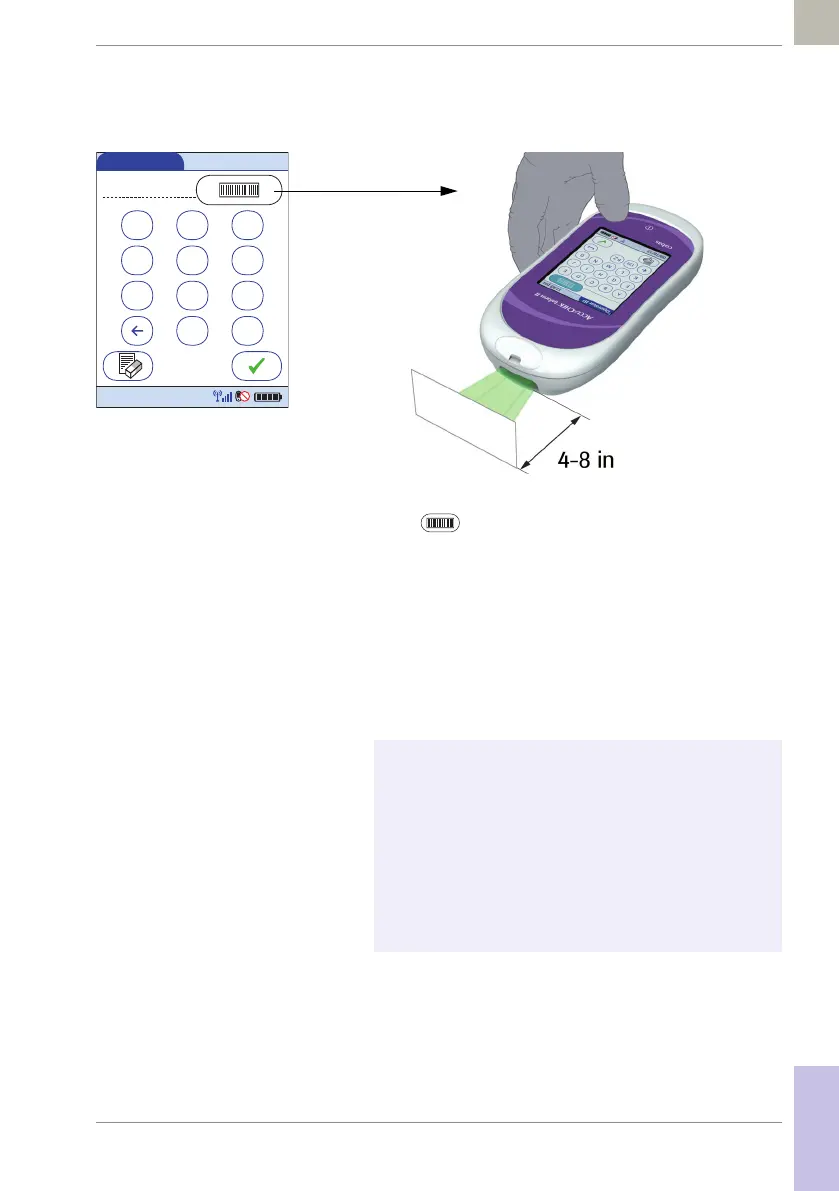Powering Up and Entering an Operator ID • 2
45
08424705001 (01) 2017-04 USA • Accu-Chek Inform II Operator’s Manual Version 6
Entering an operator ID with
barcode scanner
When the screen for entering the operator ID is
displayed:
1 Press and release the barcode scanner button
. The button now appears with a black back-
ground (during the scan).
2 Hold the meter so that the window of the barcode
scanner is approx. 4-8 inches above the barcode
you wish to read.
The meter beeps once the barcode has been read suc-
cessfully. The barcode information appears in the opera-
tor ID field. The barcode scanner turns off after 10
seconds, if a barcode is not scanned.
123
456
789
A-O0
Operator ID
12:48 pm
03/17/17
The meter can be configured so that there is a small
delay between activating the barcode scanner (green
beam) and reading the barcode (red beam). The delay
is adjustable and can range from 0 - 10 seconds. (See
also table “Barcode Configuration” on page 190.)
This delay gives the operator time to position the bar-
code scanner and/or the barcode properly, e.g., in case
several different barcodes are located very close to
each other such as in a list.
