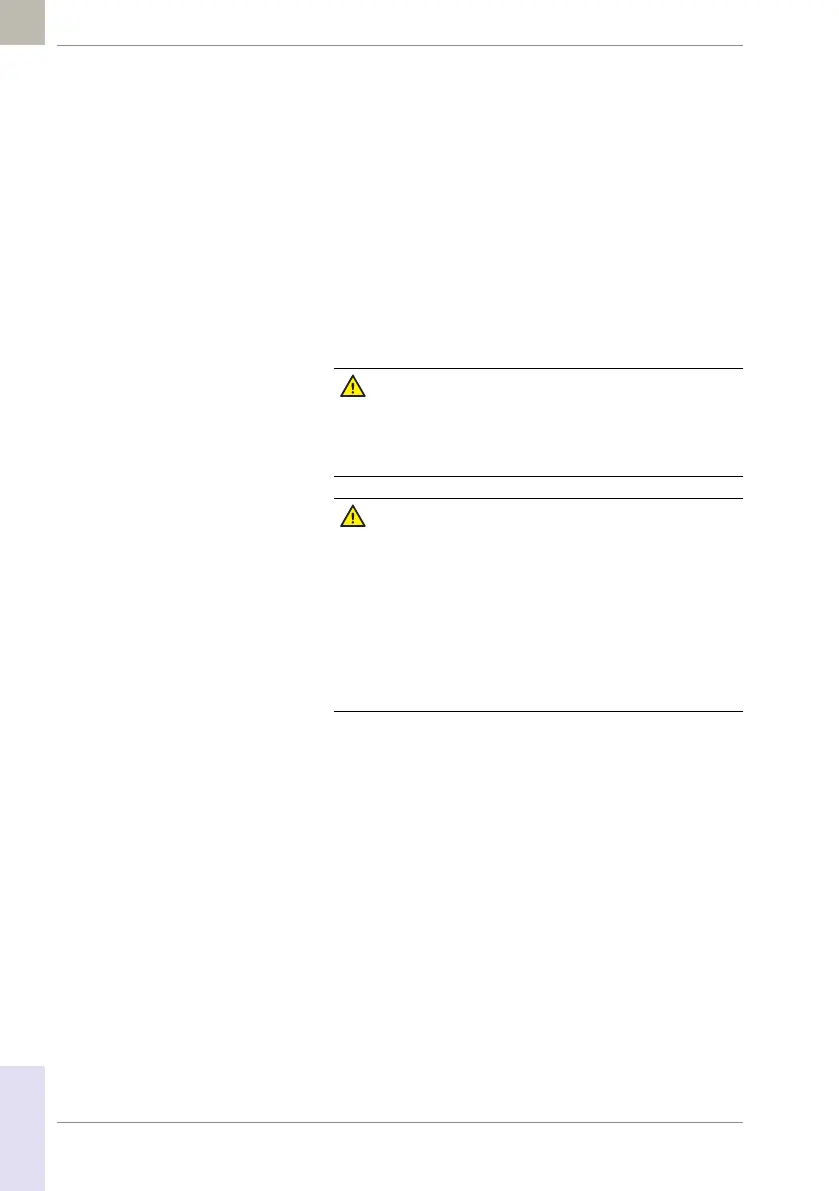16
08424705001 (01) 2017-04 USA • Accu-Chek Inform II Operator’s Manual Version 6
Important information regarding
use
Read this operator's manual, as well as the package
inserts for all relevant consumables, before using the
system for the first test.
You must configure the Accu-Chek Inform II system
according to your needs before initial use. You can con-
figure the system either directly on the meter or by using
a suitable data management system. Refer to Chapter 9
“Initial setup on the meter” for on-meter configuration.
Refer to Appendix A for configuration via a data manage-
ment system.
Be sure to read the “Important safety instructions and
additional information” section in this chapter before
operating the system.
The FDA, CDC, and CMS recommend that Point of Care
blood testing devices such as the Accu-Chek Inform II
meter should be used only on one patient and not
shared. If dedicating blood glucose meters to a single
patient is not possible, the meters must be properly
cleaned and disinfected after every use following the
guidelines provided in this manual (see section
“Maintenance and Care”).
