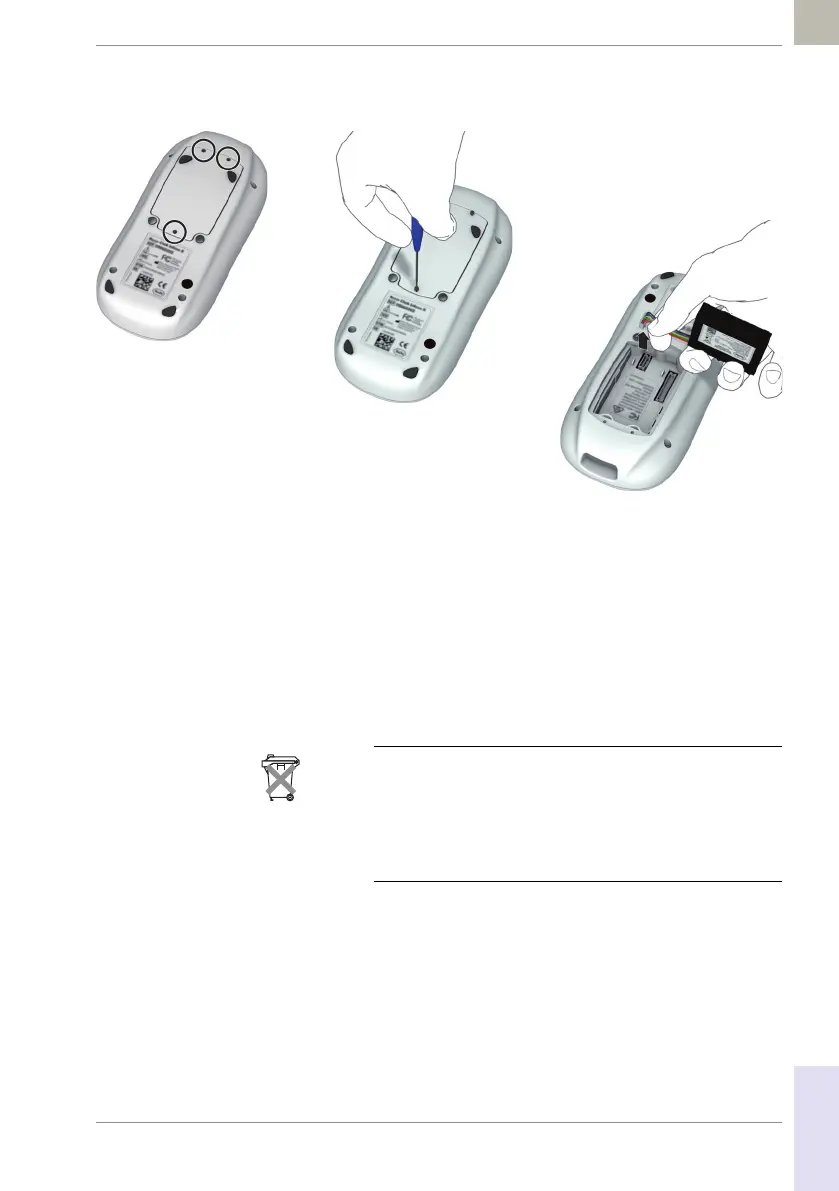Initial Startup • 9
123
08424705001 (01) 2017-04 USA • Accu-Chek Inform II Operator’s Manual Version 6
3 Using a Torx screwdriver size T5, remove the three
screws holding the battery compartment cover in
place.
4 Remove the battery compartment cover from the
meter. The battery pack now visible is connected to
the meter by a plug.
5 Carefully lift the battery pack and remove the plug
connector.
Disposal of used batteries
Do not dispose of the batteries with normal domestic
waste. Dispose of used batteries in accordance with
applicable local regulations and directives and your
facility’s guidelines on the disposal of electronic waste
equipment.
