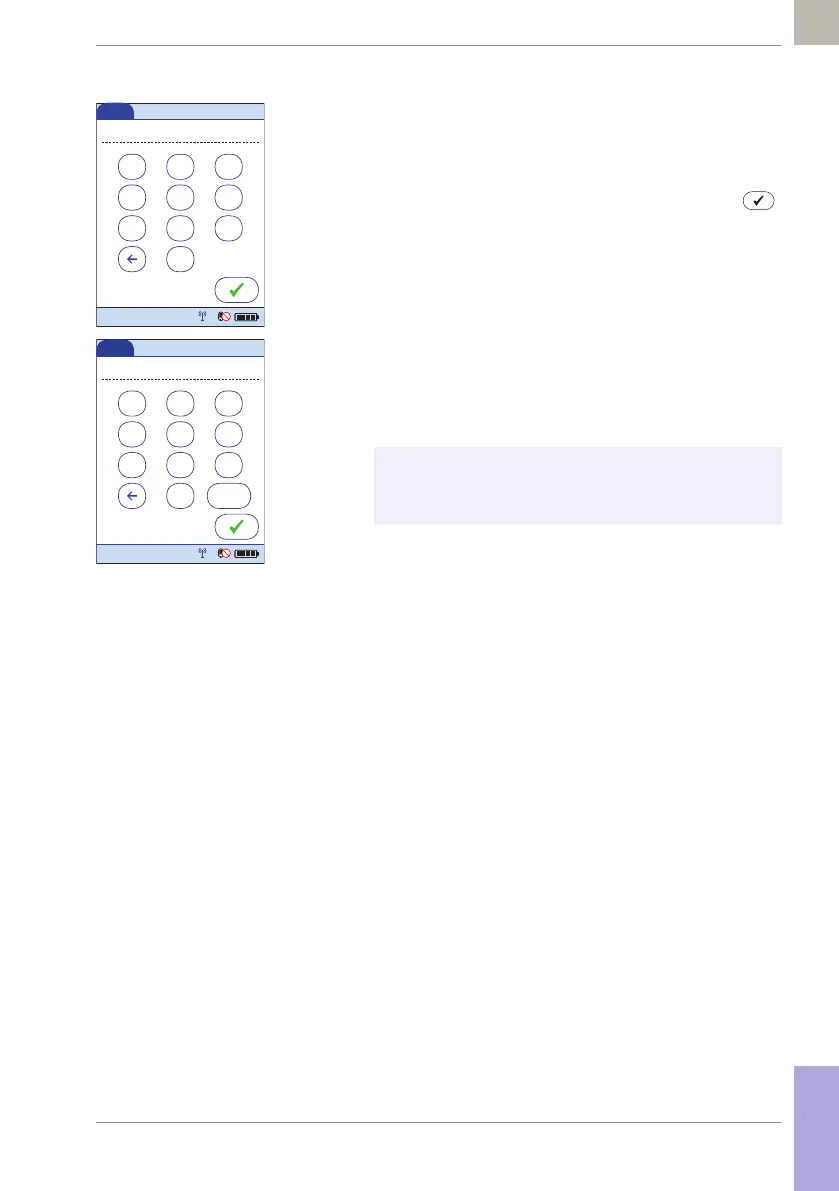Troubleshooting • 11
169
08424705001 (01) 2017-04 USA • Accu-Chek Inform II Operator’s Manual Version 6
■ Once you have confirmed the message Loss of
Date/Time, the screens for entering the date and
the time appear.
4 Enter the date and time. After you have entered the
correct information, confirm each screen with .
■ Unless your QC configuration is Always OK (see
page 137), the meter will now be in QC Lockout due
to the manually entered date/time.
5 Synchronize the meter’s date/time with the date/
time of your facility via base unit or, if working wire-
lessly, wait at least ten minutes for the next WLAN
synchronization before performing any further
tests.
Even if your configuration does not require it, we
recommend always performing a QC test after a meter
reset.
123
456
789
0
Date
03/17/17
12:00 am
03/17/17
123
456
789
AM/PM0
Time
12:00 am
12:48 pm
03/17/17
