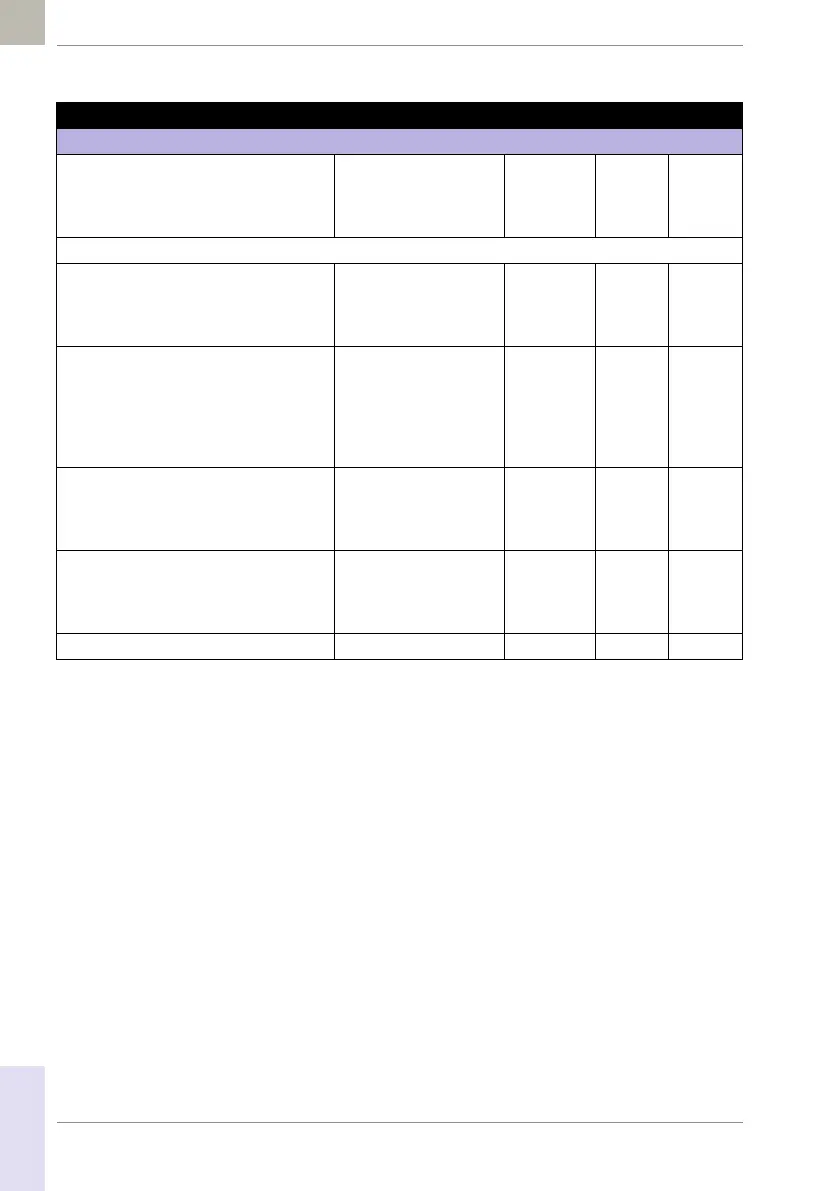186
08424705001 (01) 2017-04 USA • Accu-Chek Inform II Operator’s Manual Version 6
Patient ID
Patient ID confirmation 0: disabled
1: name
2: date of birth (DOB)*
3: name/DOB*
0NY
* Depends on available DMS settings.
Patient ID entry mode 0: Keyboard / Scan
1: List / Keyboard / Scan
2: Scan only
3: Prompt (numeric)
0YY
Patient ID validation
(Allowed characters: a-z, 0-9,
“.” [period], “-” [hyphen])
0: none
1: length
2: list
3: list allowing entry if not
on list
4: length if numeric
0YY
Patient ID maximum length (used to
validate a patient ID if patient ID validation
mode is set to “Length” or “List - allowed
to add new”)
0-20 20 Y Y
Patient ID minimum length (used to vali-
date a patient ID if patient ID validation
mode is set to “Length” or “List - allowed
to add new”)
0-20 0 Y Y
Patient name length 0-25 characters N/A N N
Subject/Attribute Range Default Device DMS
