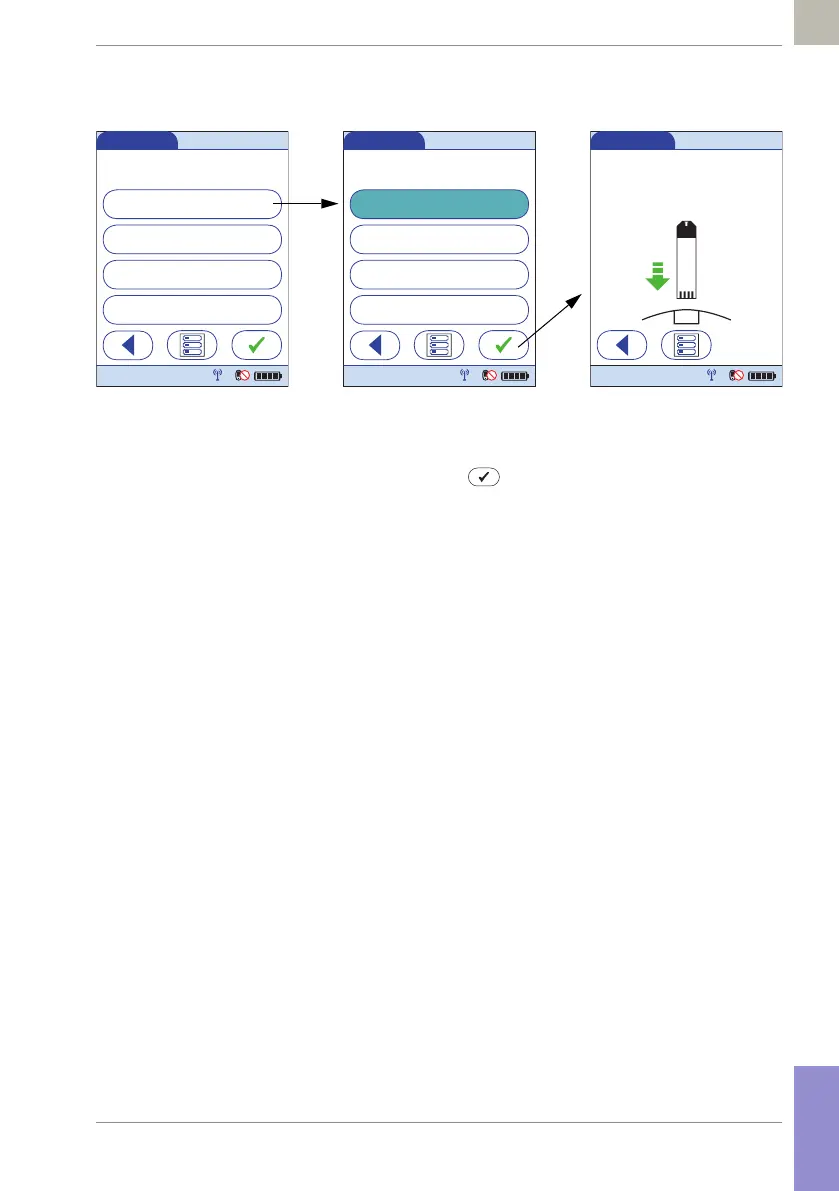Supplement for Enhanced Workflows • E
231
08424705001 (01) 2017-04 USA • Accu-Chek Inform II Operator’s Manual Version 6
1 Select the blood sample type: Capillary, Arterial,
Venous, or Heel Stick.
2 Touch to confirm the selected blood type.
After confirming the selected blood type, a flashing green
arrow appears on screen and prompts you to insert the
test strip.
3 Slide the test strip into the test strip port as far as it
goes in the direction indicated by the arrows on the
test strip.
Patient Test
Sample Type:
Arterial
Capillary
Venous
Heel Stick
12:48 pm
03/17/17
Patient Test
Patient 123456789
Strip L
ot 545794
12:48 pm
03/17/17
DOB: 12/05/70
Patient Test
Sample Type:
Arterial
Capillary
Venous
Heel Stick
12:48 pm
03/17/17
