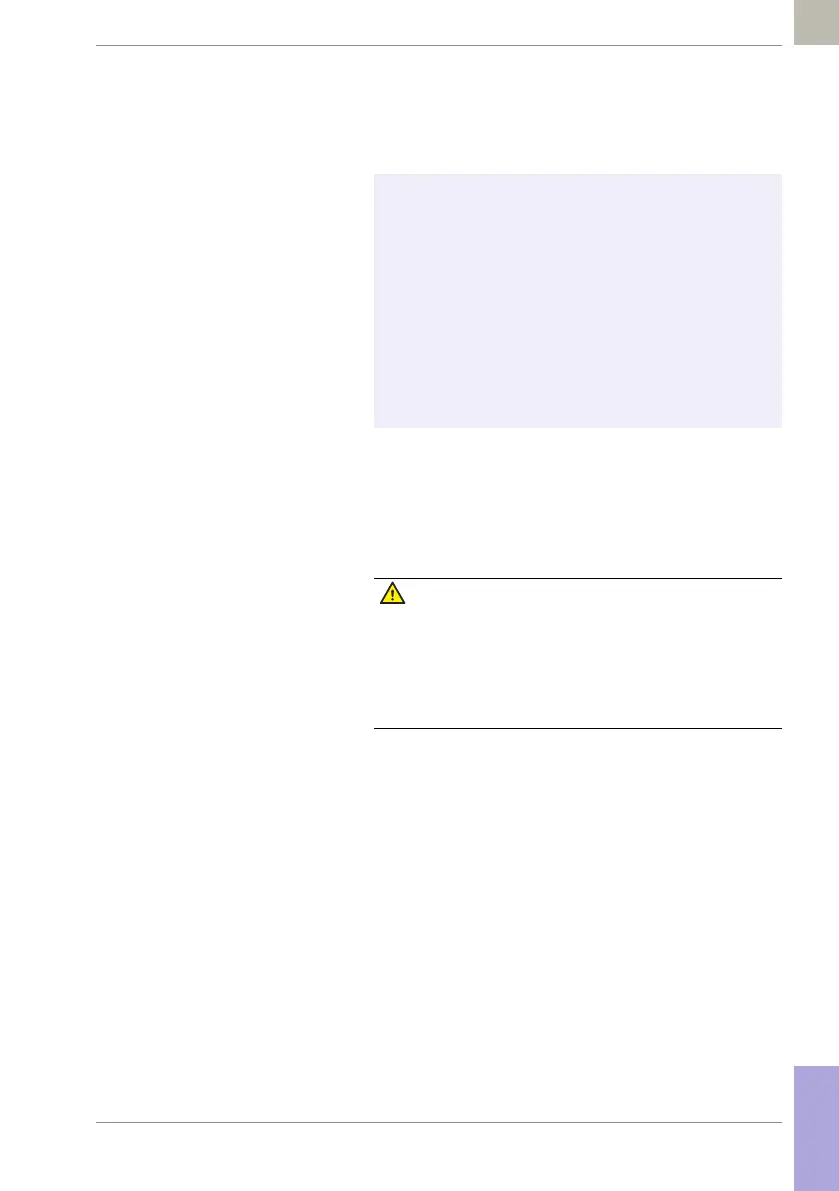Patient Glucose Testing • 3
49
08424705001 (01) 2017-04 USA • Accu-Chek Inform II Operator’s Manual Version 6
If a glucose control test is shown as required, patient glu-
cose testing cannot be performed until the controls are
run successfully.
For emergencies, STAT (Short TurnAround Time) tests
can be configured in the meter by the system administrator
based on your facility policies. This option allows the
meter to perform a limited number of patient glucose
tests, if circumstances require, despite the meter being in
QC Lockout or Download Lockout (see page 81).
Depending on how your meter is configured (see
page 137), QC Lockout occurs when
■ patient testing is attempted and controls have not
been run in the time interval or frequency estab-
lished by your facility.
■ controls have been run but the control values were
not in range.
■ new software has been installed.
■ a test strip lot other than the “current” lot is selected
(default setting).
■ you use a new test strip lot for the first time
■ Observe the applicable regulations and directives for
hygiene and safety when collecting blood samples.
■ Observe the applicable regulations and directives for
disposing of potentially infectious samples and mate-
rials.
