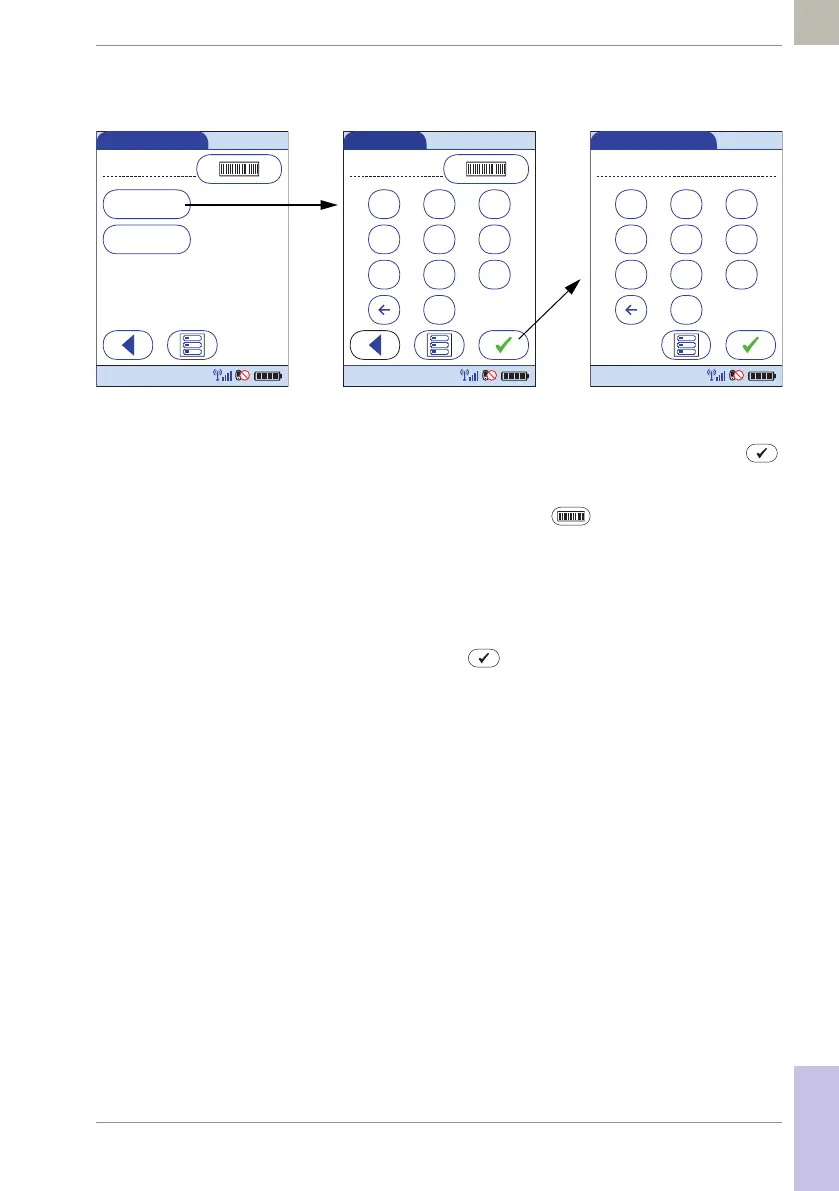Storing Test Strip, Control Solution, and Linearity Solution Information in the Meter • 6
95
08424705001 (01) 2017-04 USA • Accu-Chek Inform II Operator’s Manual Version 6
4 Select the level (L1/Lo or L2/Hi).
5 Use the keypad to enter the lot number. Touch
to confirm the entered lot number,
or
press and release to read the lot number
from the control solution bottle via barcode scan-
ner. Follow the instructions for scanning IDs (see
page 45).
6 Use the keypad to enter the expiration date as
stated on the control solution bottle.
7 Touch to confirm the entered expiration date.
123
456
789
0
Control Lot
12:48 pm
03/17/17
Add Control Lot
Level 2 (Hi)
Level 1 (Lo)
12:48 pm
03/17/17
123
456
789
0
Control Expiration
05/30/17
12:48 pm
03/17/17
