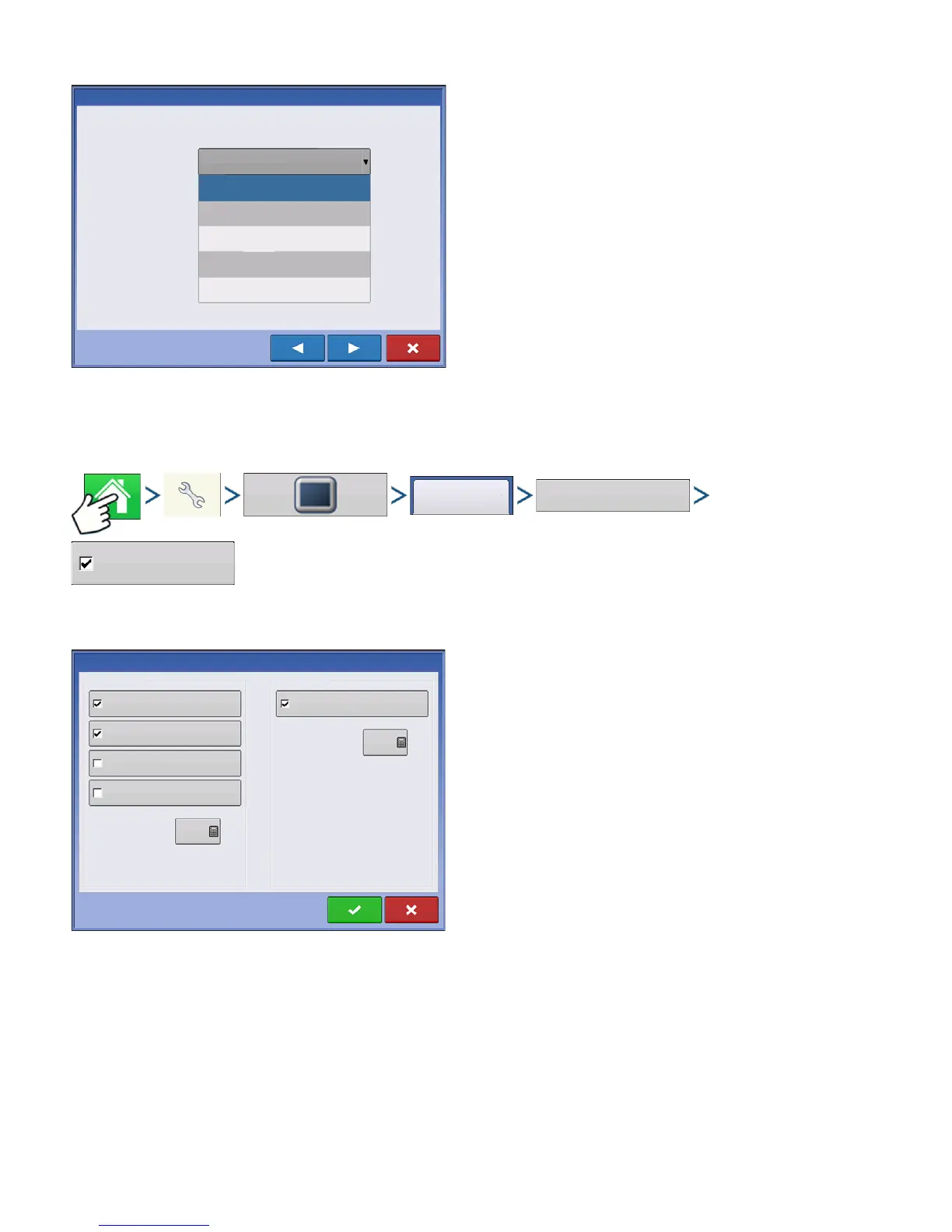94 Firmware Version 6.0
Select the controller make and model
Select Generic if implement is not included in list.
The rest of the steps will follow the Liquid Rate
Controller or Granular Configuration.
ISOBUS SETTINGS
To enable TC:
Press: Home button > Setup (wrench) button > Display button > General tab > ISOBUS Settings button
> Enable Task Controller
Function Instance
• Defines which display the implement ECU goes to
• 0 defines 1st display
Controller Setup Wizard: Make and Model
Select Controller Make and Model
Make
Mueller
Mueller
Horsch
Kverneland
Kuhn-Rauch
Generic
Virtual Terminal
Enable Virtual Terminal
Broadcast Display Speed
(ISO GBSD)
Auxiliary Module Support
Task Controller
Enable Task Controller
Function Instance
Function Instance
Use 480 Mask Size
0
ISOBUS Settings
0
