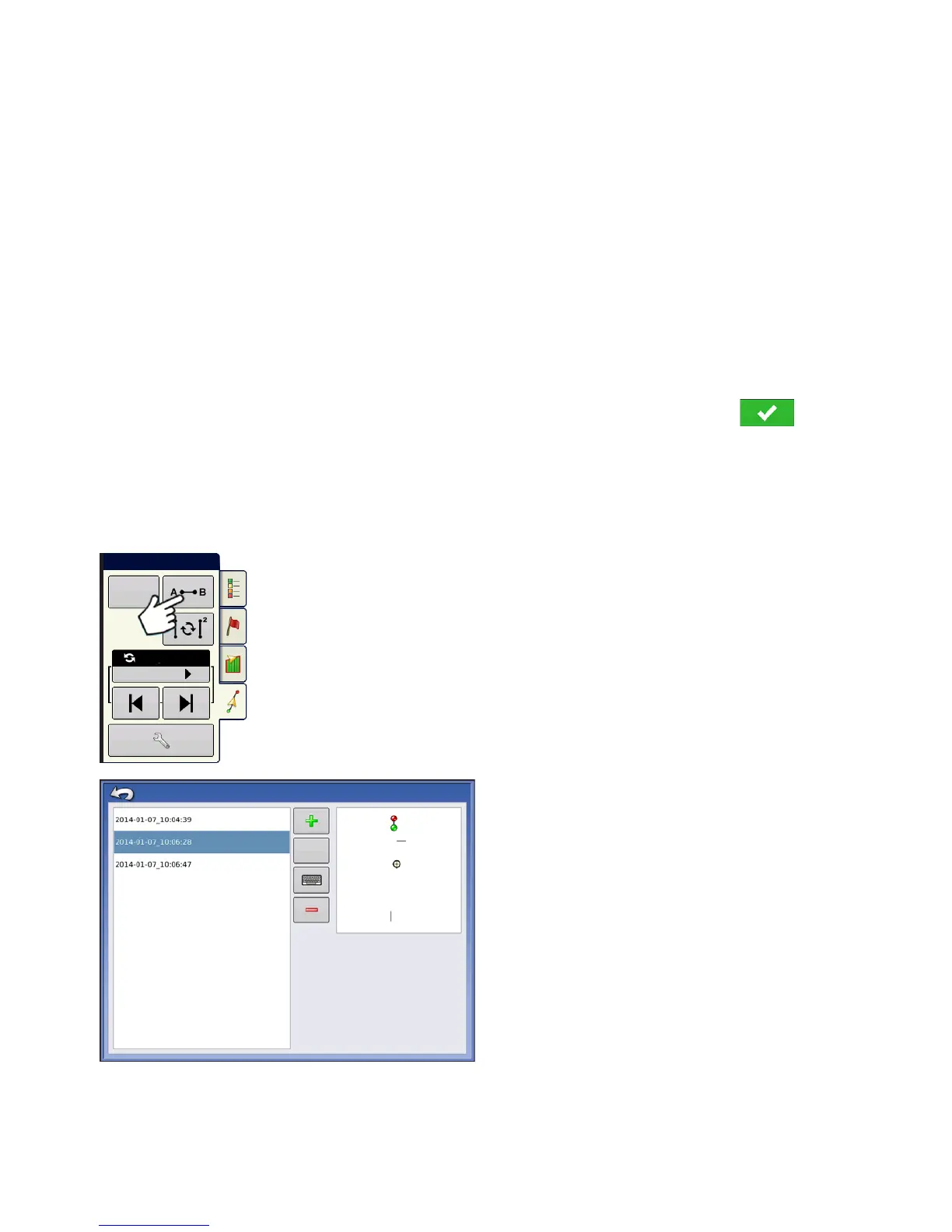135 Ag Leader PN 4002083 Rev. N
G
UIDANCE
REMOVE PATTERN/REMOVE ALL PATTERNS
To remove a pattern from the display memory, first press the Manage Patterns button on the Guidance
Tab of the Mapping Toolbox. At the Manage Patterns screen, press either:
• the
Remove
button if you wish to delete one pattern file; or
• the
Remove All
button if you wish to delete all of them for the current field.
RESET PATTERN
If you have been using an already-saved pattern, and wish to switch over to a different pattern in the
same field, you can use the Reset Pattern feature by following the steps below.
1. Press Reset
Press the Reset button on the Guidance screen.
2. Confirm Reset
The Guidance screen appears, asking you to reset the current guidance pattern. Press to continue.
3. Create new pattern (optional)
The pattern is now reset. You may now create a new pattern, if desired.
PATTERN GROUPS
Pattern Groups allow the user to group up to 20 patterns per field, using the Group
Manager.
The Group Manager allows the user to add a new
pattern or load an existing pattern to a Group. Once
a Group is created, it can be saved and reloaded.
Straight
Reset
Nudge: 2.0
Total: 0.0
