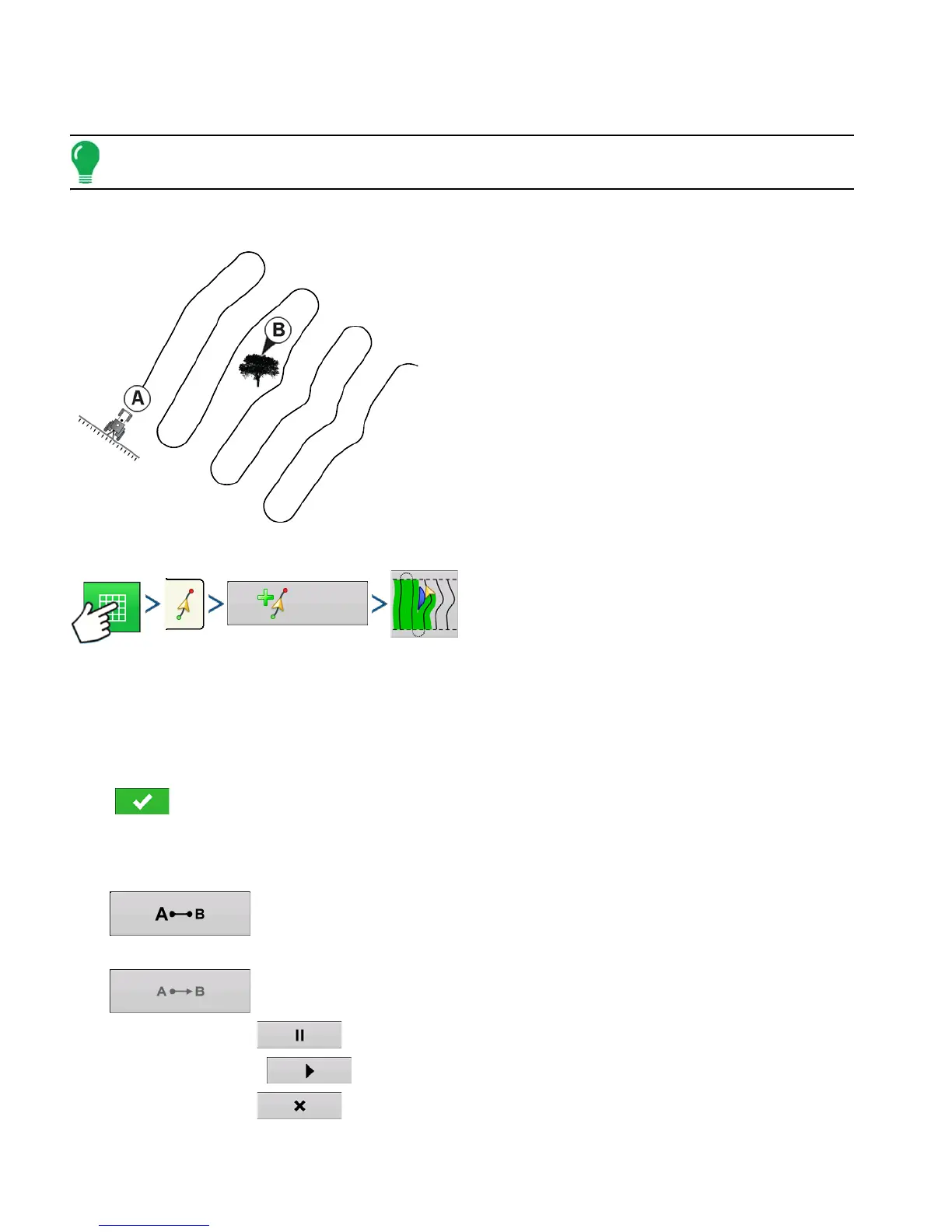126 Firmware Version 6.0
Patterns are automatically saved when the B point is set (A point for A+ pattern). For more information
see
“AutoSave” on page 133.
Note: On straight AB lines, if you complete a swath that is longer than the previous one, the display
automatically extends the guidance path for the following swaths.
ADAPTIVE CURVE
Use the Adaptive Curve pattern to follow gentle
contours in the field, or when you need to avoid
obstacles (B). This pattern provides guidance based
on the last curve driven.
Select Pattern
Press: Map button > Guidance tab (in Mapping Toolbox) > New Pattern button > Adaptive Curve Pattern
Selection
System defaults pattern type to last used. Press the pattern icon to select a different pattern.
- Implement Width (from Implement Setup)
- Guidance Width input box
Press . You will automatically return to the Map screen.
return to the Map screen.
Create AB line using 2 points
• Press to mark point A. A green ball appears on the map screen where point was
placed.
• Button is greyed out until you drive a minimum of 100 feet.
- Pause - Press to pause path during path creation
- Resume - Press to resume path during path creation
- Cancel - Press to cancel path during path creation
